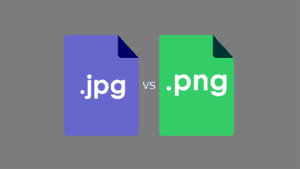You want to remove the background on a photo or image. Relax, it’s easy, you don’t have to be able to let alone master photo editing and graphic design.
Several background removal tools have been developed to do this easily or even automatically, without the need for an application. You can use it to create photo objects with transparent backgrounds.
In removing the online background, you only need an internet connection. With the online background remover tool, you can easily remove the background on your PC/Laptop or on Android.
Why remove image background
There may be several reasons. The background doesn’t look good, so you can replace it. Or you just want to make the image focus on one object.
To put up sales product photos, usually use a clean background. Because this can make it nicer/natural, simpler and neater. That way the product will tend to be more ogled by many people.
Free Online Background Remove Site
The following is a list of selected sites that you can use to remove the background in a photo or image, from the simple to the best and most sophisticated.
1. LunaPic
A great online photo editor tool, LunaPic. This is not only able to remove the background on the image. But it also offers some interesting editing features.
As an online background remover, this tool works well for images with a solid background (the same dominant) or a different background color from the color of the object you want to capture. Images with a background that are nuanced (or have subtle color differences) will be difficult to remove with this tool.
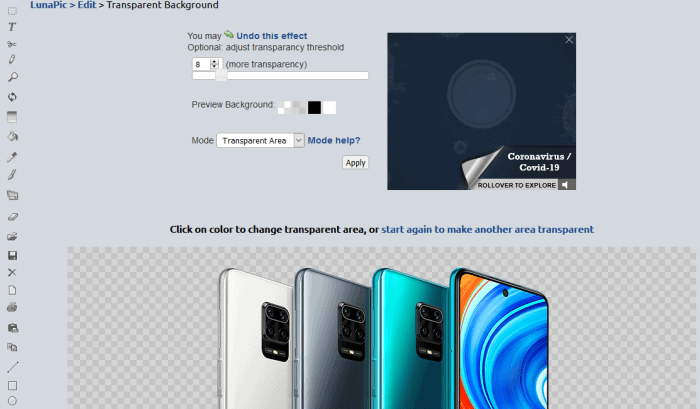
There are two ways to remove the background that you can do with this tool.
- visit LunaPic, Click Upload.
- Then go to your Edit menu, you find and click Transparent Background.
- Click the Color you want to remove, and the site will delete the color you clicked on.
- To reach a wider range of colors you can use the Adjust transparency threshold option by sliding to the right. Automatically deleted colors will expand.
- If it is correct and finished, you click Apply.
The second way .
- Upload images.
- Open the Edit menu, then select Magic Wand. Click the color area (background) that you want to remove. After that click the Cutout button, which is above it.
- Or you select the object you want to take, by clicking on the object. After that click Crop.
- As a complement, you can expand the color you choose. At Threshold % you change the value to be higher. The same color will be selected automatically, whether that color is in the object.
- To save you go to the File menu and click Save Image.
2. Remove Background
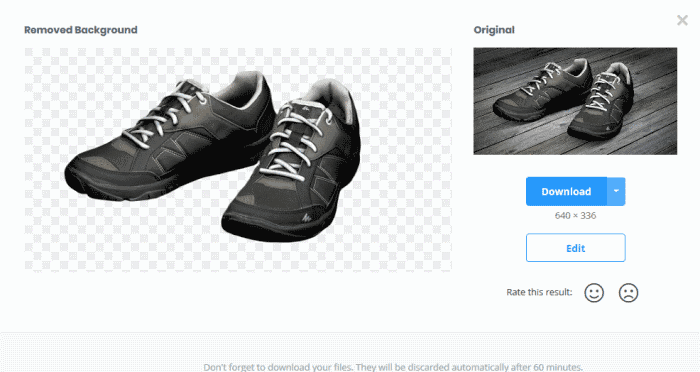
This website is quite famous and easy to use, remove bg. Its advanced feature, remove.bg uses AI intelligence to detect objects. You just need to upload a photo and the site will remove the background automatically in a few seconds.
Remove bg also provides a feature of removing and returning if the results are not suitable. Make the background blur. And the background has been removed, you can also add any color or image as the new background.
With AI intelligence, remove bg also seems to be able to detect and determine objects and people in photos automatically. And can determine objects in detail such as human hair.
You can remove the background on the photo as many times as you want. For large quality photos this tool will convert them into small sizes, that’s for the free version. If you want to get HD photos, you have to pay.
How to use remove bg :
- Visit remove.bg .
- Click upload the photo or image you want to remove the background from.
- Wait, the AI intelligence of the background image will be automatically detected and removed.
- If you are finished, you can start downloading the results. For Full Image or HD you need 1 Credit .
- You can also use the edit feature to change the background or select which ones you want to delete and not.
3. Online Image Editor
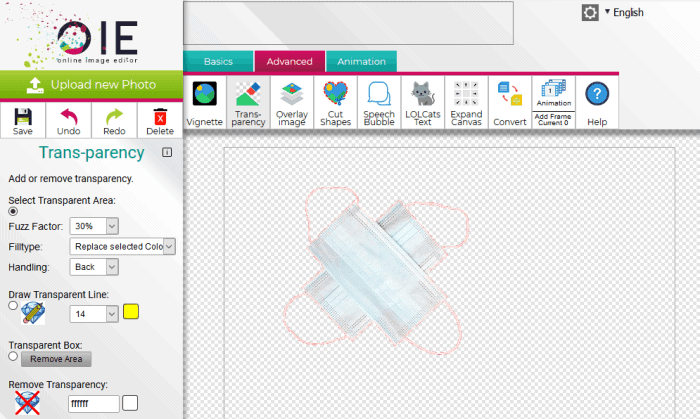
This tool functions to edit images, and in it there is a feature to change the color to transparent just like LunaPic. You can also apply to animated GIF images. This site is very suitable for removing backgrounds whose dominant color is the same or solid. It’s even easier if the background and object colors look different.
In addition, with this Online Image Editor site, you can download full-size images.
How to use remove color background with this tool, how
- Visit the Free Online Image Editor, in your browser.
- Upload an image first or choose an image.
- After loading, it clicks the Advanced tab, and selects the Transparency menu.
- On the left there will be an option to customize the background removal. Set what percentage Fuzz Factor for how wide the range of color selection.
- Click the color you want to remove.
- In addition, you can select the area you want to delete manually. Interestingly there are Undo and Redo features, to undo changes.
- The downside of this tool is that it takes a long time to remove complex parts.
5. PhotoScissors
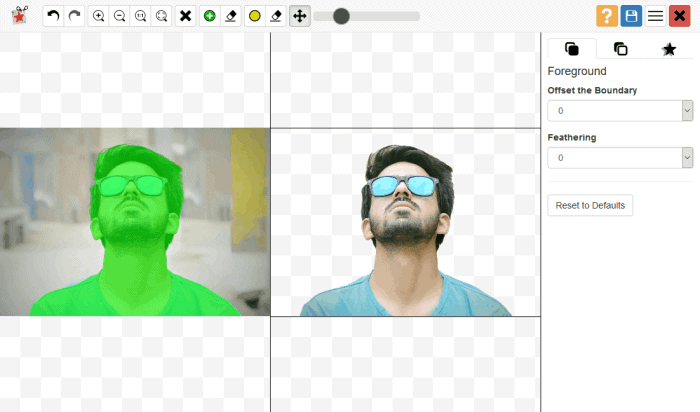
This removes image background site can remove backgrounds with great precision but easy to use, PhotoScissors makes it easy for you to remove backgrounds from images, even around semi-transparent objects such as hair too. It has many built-in features for advanced troubleshooting solutions, such as the Magic Wand and Transparent Markers, ensuring that the background you remove can be achieved with a neat and satisfying result.
Once you’ve removed the background from your image with this tool, you can fill it with a solid color, a different image, or even create a collage consisting of multiple images. The process of working on this site is also fast so it is convenient to use when editing or removing backgrounds.
How to use PhotoScissors to remove background automatically.
- Visit PhotoScissors in a browser.
- Click upload image and select a photo or image from your storage.
You can also take advantage of the drag & drop feature. - Later the photo will be analyzed for the background, then deleted.
- And you will see the results, you can edit again if needed.
- To save click the save icon (like SD card) to save and download.
5. Depositphotos.com
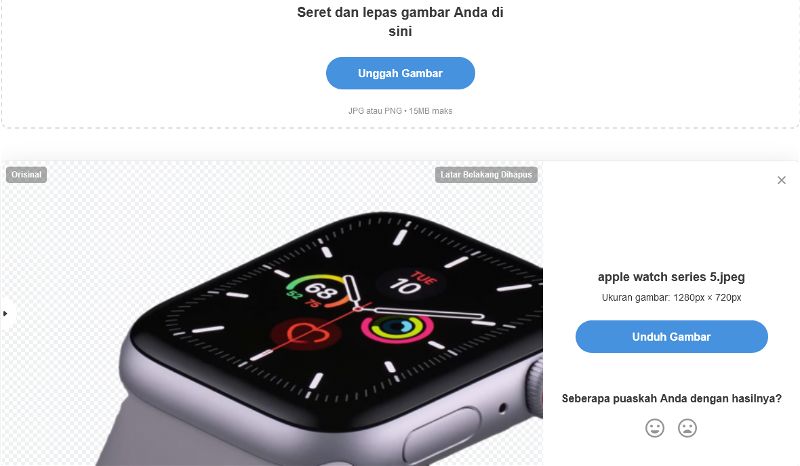
This is a site that is well-known as a place that provides both paid and free images. But behind that it also offers a free and HD quality online background remover tool , this is no less good than the remove bg site. Depositphotos also supports Indonesian.
Depositphotos has the ability to algorithmically analyze images and identify good foregrounds and backgrounds . That’s thanks to the help of intelligent AI, yes they use advanced AI in their work. Make the process more practical, very fast, and very detailed. Of course, everything is done automatically on this site, so you don’t need to be a good designer to remove the background.
Removing the background in all types of images can be done by this tool very neatly, whether people, objects or objects, animals, and graphics or vectors . Both JPG and PNG formats, and the allowed size is a maximum of 15MB, very large.
To be able to download images that have removed the background background, you must first support them by registering (create an account). It can be by Email or your Google account or Facebook account.
Want to try this background remove site, here are the steps.
- Visit this free online background remover.
- Upload pictures or photos, you can also drag and drop files there.
- Now you can download the image by clicking download.
- If you haven’t registered yet, then you have to register and login first, then you can download.
- If the results are not suitable, you can edit to set the background removal.
6. Pixlr background remover
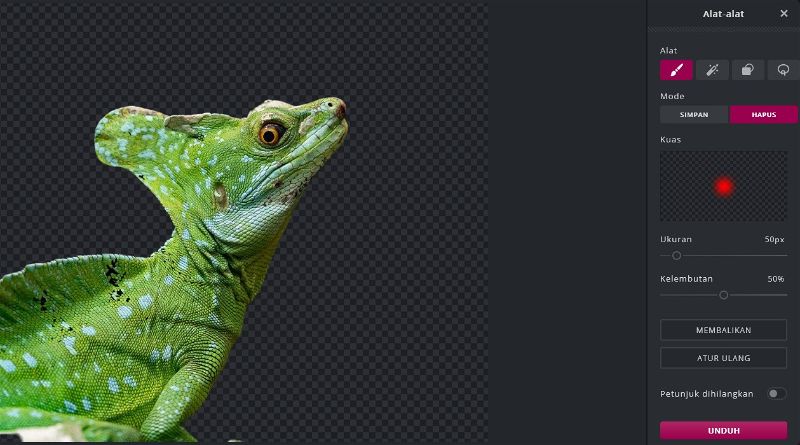
Pixlr is a great image editing site. Behind that it has a remove image background tool that can be used to remove the image background. The display presented looks simple, with a black background.
With the help of AI Pixlr can make it easier for you to remove online backgrounds. And when you’re done, you can download the results. If the results are not to your liking, Pixlr also has tools to adjust or edit as you wish. Just click the fine-tune button to open those tools.
You can use this Pixlr tool to remove the background for free, and this can be for high resolution or HD images.
- Go to pixlr.com website remove background,
- Click open image and select one from storage.
- The pixlr.com site will start removing the background.
- After that you can download and save the resulting image.
- To further organize its elimination, a fine-tune tool is provided.
7. Editphotosforfree
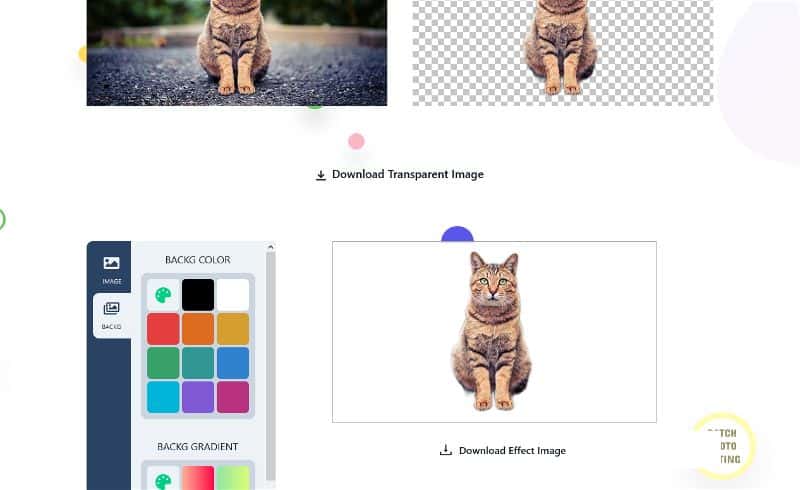
A photo editing site that has tools to make images transparent. Here you can remove the background too with the help of AI, then edit with a simple editor.
On the Editphotosforfree site you can remove the photo background and then replace it with color blocks or color gradients or you can also use your own image to serve as a background. You can also edit again such as adding text with remixed backgrounds .
- Visit editphotosforfree
- You can start “Choose a photo” to start uploading photo images, you can also drag and drop.
- Wait for the upload process and the background removal.
- After that click the download button to save the image to the device.
- Edit to set method manually.
- To make it look impressive and extraordinary use the REMIX feature, the tool you can use to design text, images, backgrounds, shapes, and more.
8. removal.ai
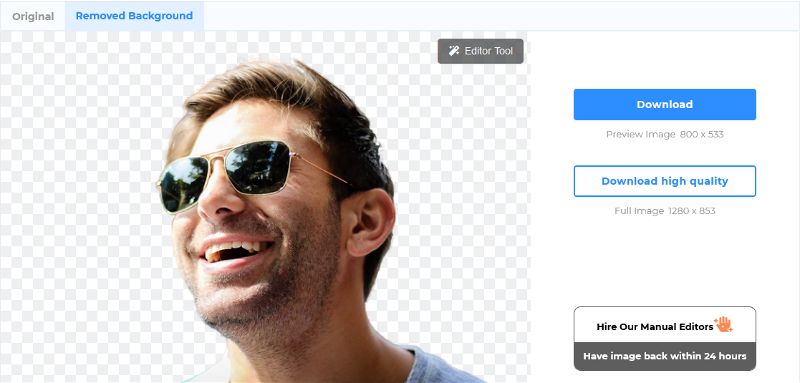
Just like remove bg, removal.ai is a site intended for business, although we can use it for personal use. As the name suggests this site uses AI intelligence, can make many images can be removed from the background. Detects objects automatically, then cuts them clearly and smoothly, which is even capable of handling the edges of hair and other fur.
Removal.ai is a business application so there is no doubt about its capabilities, although your business can still use it for free, of course with some limitations. That is, the results of the image whose background has been removed can be downloaded with normal or original resolution.
- Visit removal.ai
- Click “Choose a photo” and decide which image you want to remove the background from.
- Calm down the process will be done automatically.
- When finished, Click Download to save the image.
- Use the Erase and restore feature to set up manual deletion of images.
- Want to edit it also use the Editor tool to do it.
Save in PNG Format
JPG and PNG have differences. It is very important to save transparent images in PNG format. Because this format supports transparency features. When you save in JPG format, the transparent background will be filled with a solid color (either black or white). That’s why after removing the online background above the output file is in PNG format.