What is the new HEIC and HEIF image format or High Efficiency Image Format used by Apple iPhone. When compared with jpg / jpeg it turns out that HEIF is superior, and now the format is already present on Android P. But unfortunately not all Android P phones support it.
The image format this time is more modern and might also be used instead of the JPEG format.
Generally the heif image format uses extensions .HEIC. Let me not be confused here will discuss one by one HEIF and HEIC image formats.
What is the HEIF Image Format?
The HEIF format is a newer image format, and is managed with more sophisticated codecs. Well, keep in mind the HEIF format using a more modern compression method. The method is based on the High Efficiency Video Compression codec format , also commonly known as HEVC or H.265.
The HEIF format has advantages where; Image file size is smaller and the image quality is higher than JPEG (old version). So, you could say HEIF is better than JPEG.

Although this format began to exist on Apple’s iPhone with iOS 11, this photo format is not Apple’s technology. But this belongs to the standard Moving Picture Experts Group (MPEG).
For android users, of course, can not enjoy HEIF technology, except for those who have used Android version 9 or P and above. Even then, not all devices support it, especially low-end phones.
According to MPEG and Apple, the HEIF image format has half the size of a JPEG image file of the same quality – or even under some conditions it could be better.
Excellence is not only in terms of quality and size. HEIF images also have features that are not in JPEG format, such as transparent, 16-bit color and also animations like GIF. Even more animation can be saved with a smaller file size.
Is HEIF Better Than JPEG
Yes, the High Efficiency Image Format or HEIF is an increase in the JPEG format in all respects. By using a more modern compression scheme, which can reduce by half the size of JPEG file data.
The higher megapixels on the camera, photos will be more detailed. The size is also getting bigger. So heif can be a solution in the future, why?
Because HEIF photos can be half the size of JPEG, when saving 2 HEIF photos is the same as saving 1 JPEG photo. So with this new format it is possible to save storage or vice versa which can store photos 2 times more.
What is a HEIC File?
If you take a photo on an Apple iPhone or iPad, the photo will be saved in the file extension format .HEIC. Then what is that?
The HEIC format is a file format that can store sound and images, which is based on the HEVC base codec. The intended image is the HEIF image format.
When taking pictures with the Live Photos feature on the iPhone it will be saved in the File format .HEIC. The contents of these files are some heif photos and recorded sound files.
Why the heic photo format?
So that the photo format is no longer heic de Apple iOS devices, you need to set it in settings. To do this, open “Settings”> “Camera”, then tap “Format” and tap “Most Compatible”.
Now the Most Compatible or most compatible feature on Apple’s iOS has been activated, where photos will be saved in .JPGvideo formats and files .MOV. So the feature is intended so that photos taken can be opened / accessed on other operating systems.
Comparison of HEIF vs JPG / JPEG
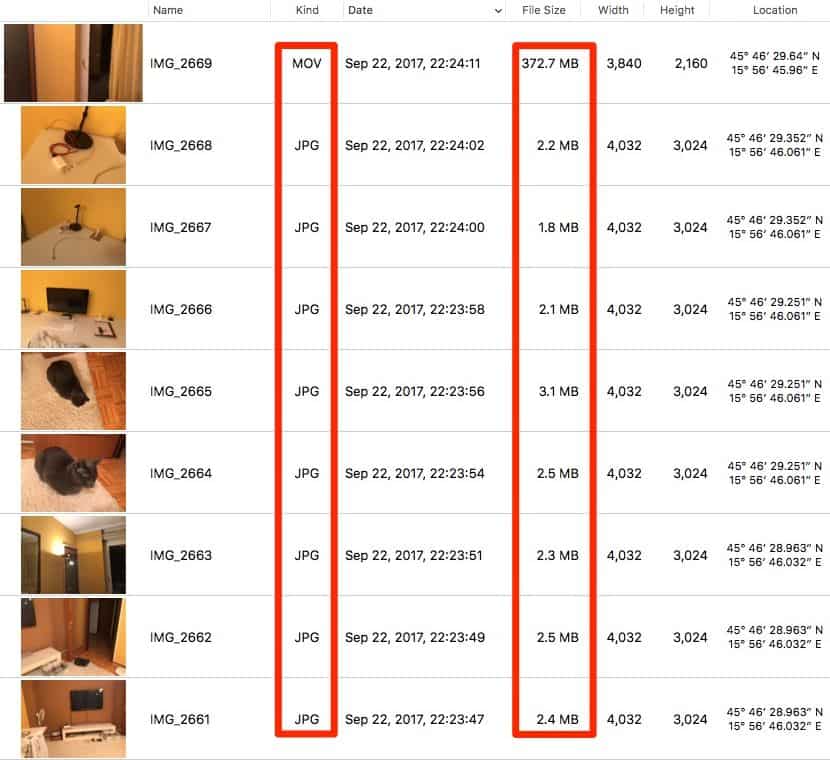
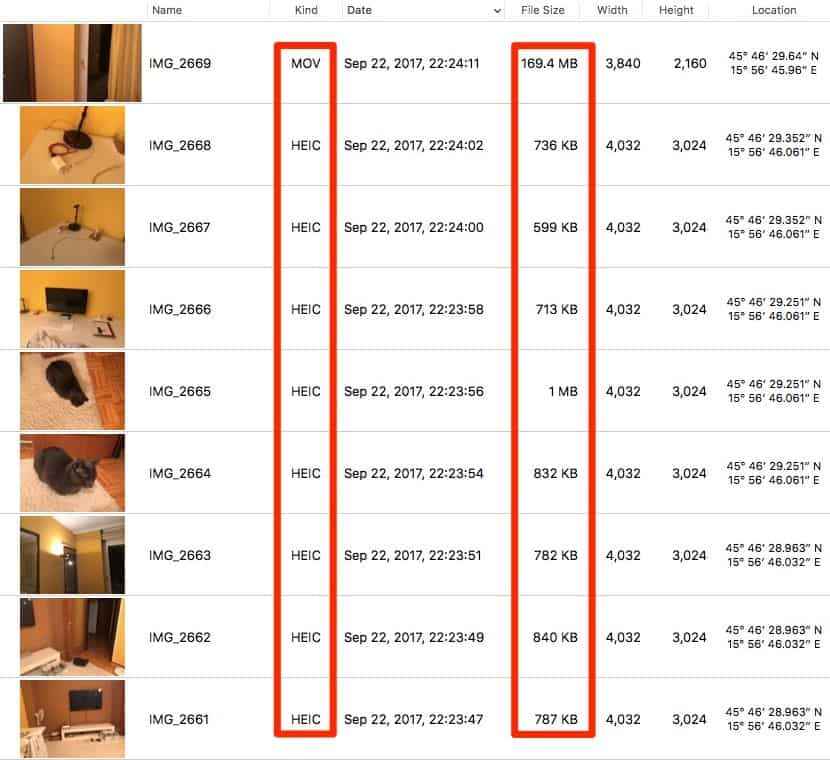
From the comparison above the difference is far. From the H.264 video format with HEVC, and JPG with HEIC. taken from the iPhone 7. Source: idownloadblog.com .
Also read: How to Open HEIC & HEVC (H.265) Files in Windows
Lack of HEIF and HEIC
One disadvantage is that using HEIF or HEIC photos is compatibility , which is where many devices do not yet support this modern image format.
That iPhone and iPad automatically convert images to JPEGs when attaching them to e-mail or share them with other services (which don’t support HEIF files). Also included when importing images to a Windows PC. Indeed Apple’s IOS is designed to automatically make it as compatible as possible.
While MAC can read files .HEIFand .HEICstart macOS High Sierra. Windows 10 offers support for these files, by installing HEVC and HEIF codecs. While Google as an Android development has also added support for this new format on Android version 9, namely Android PIE . And even then not all devices can use that support.
