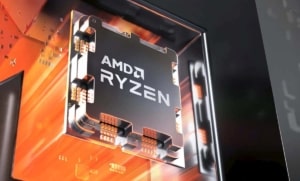SSD (Solid State Drive) is a storage area that has faster performance than HDD (Hard Disk Drive). Even for a cheap SSD, the speed will far exceed the HDD. the difference in speed can be up to three times or even more.
Laptops now come with SSD or NVME components, and PC users also use them as storage media (especially in primary storage). That’s because they consider these components indispensable (in terms of speed).
Does every SSD have the same speed? No, each SSD product has a different speed. Because the speed or speed of the SSD depends on the quality of the interface components used.
Are you using an SSD, how fast is your SSD.
Well here we will find out how fast the SSD you are using.
For how to check SSD speed, we use CrystalDiskMark . This is a popular application that is used to perform tests and benchmarks on storage media, such as Hard disks and SSDs.
How to Use CrystalDiskMark
1. You download the CrystalDiskMark Download application <=https://crystalmark.info/en/download/#CrystalDiskMark.
* Zip portable = no need to install, just open it with WinRAR or 7Zip. Installer = install the application and open it.
2. Run the CrystalDiskMark application, then you select the disk drive that you will test the speed of.
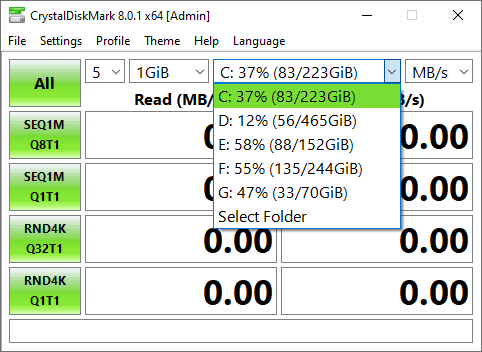
Make sure that your drive still has free space, at least 10GB of free space. Otherwise, the test will not run smoothly.
3. Click the All button (at the top left) to run benchmark tests in all test scenarios.
Wait for the process to complete, this usually only takes a few minutes. * During the testing process it is recommended not to do any activities.
4. When finished, you will see SSD speed in all test scenario results.
Now we will study and know the meaning of all these results.
Explanation of CrystalDiskMark Test results
About Read and Write (read and write) maybe you already know. But why there are four test results in each read and write.
All four measure in different methods. From here it may be difficult to explain, but we will explain the basic intent and purpose.
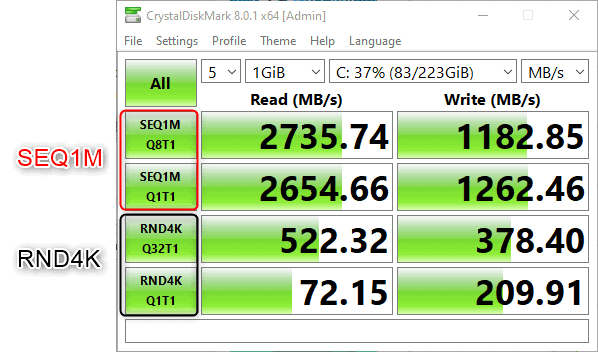
1. SEQ1M , to process (read and write) large files .
This is the reference for speed specifications in reading and writing. And this should match (or be more or less the same) as what is written on the SSD specs.
This kind of process is used in copying or moving large files like Movies, large program installers. The point is big.
Q8T1 = processing 8 queues in one thread. Q1T1 = processing 1 queue in one thread. Q8T1 is always faster than Q1T1 because it performs 8 processes.
2. RDN4K , to process (read and write) small files and the process is done randomly.
Speed in this process is needed by programs that have small data in large quantities. Like in editing software.
Q32T1 = processing 32 queues in one thread. Q1T1 = processing 1 queue in one thread.
You need to know, the hard disk will be very slow in this process.
Well more or less like that. You can practice it yourself, if you copy a large file the speed will be high . And if you copy a large number of files and have a small size, the speed will be low .
Why the SSD speed test results can be different?
Each SSD product has its own speed which depends on the components used in it.
But if you see there is an SSD with the same brand and product. However, the benchmark test results in several sources give different results. It is natural and also very possible.
The contributing factor is the scope of the test is different, some of those factors are the test method, the size/location of the test file, the temperature conditions, and the computer specifications (which are used for testing).