Are you looking for the best gaming laptop? if so then most likely you will find the “MUX Switch” feature. But why features are important and how to find a gaming laptop equipped with a mux switch feature.
Integrated GPU becomes an obstacle
Modern gaming laptops mostly have two types of graphics processors or GPUs, namely integrated GPU (iGPU) and discrete GPU (dGPU). iGPUs are built-in graphics from power-efficient CPUs, while dGPUs are additional graphics chips that are more powerful yet require more power.
To balance battery life and graphics performance, gaming laptops automatically switch between iGPU and dGPU quickly. In NVIDIA GPUs this switch is known as “Optimus” (or MSHybrid), while on AMD GPUs it is named “Switchable Graphics”.
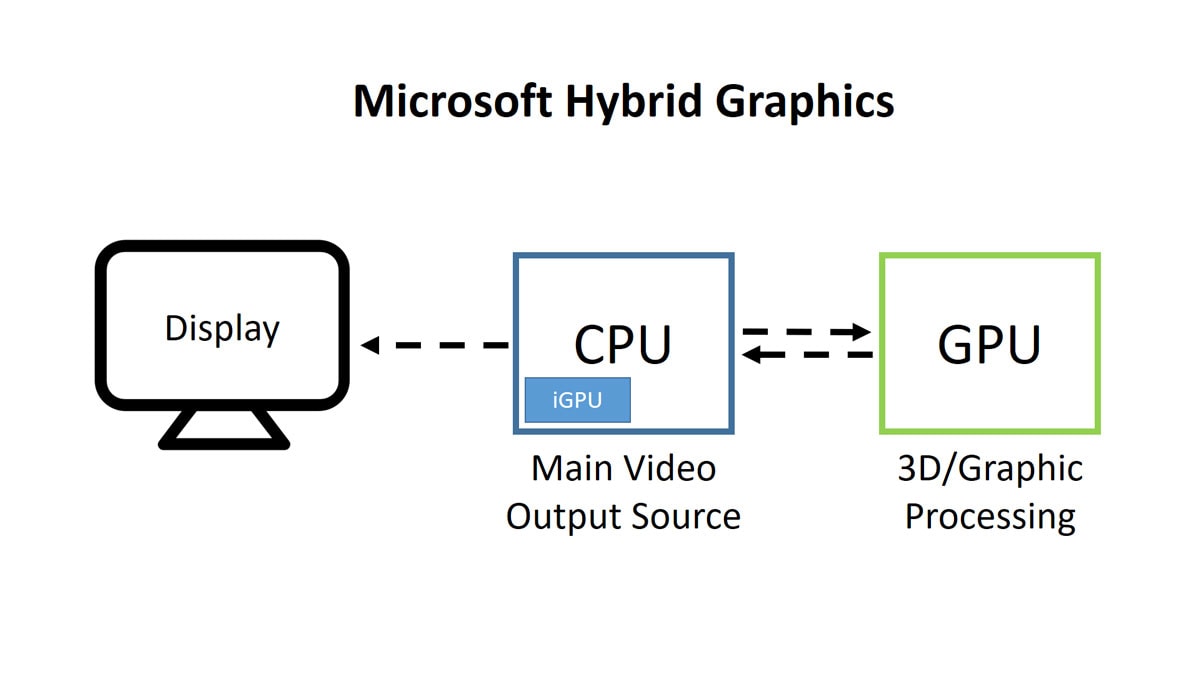
The problem is that the feature does not run perfectly. So when Optimus triggers the dGPU for heavy rendering tasks, the dGPU will pass through the iGPU path first then then head to the screen. Processes like this can be bottlenecks and cause performance and latency losses (meaning the dGPU isn’t working at its best).
To overcome the bottleneck of an iGPU, laptop manufacturers have introduced mux or multiplexer switch capabilities.
Ignore iGPU
MUX Switch is a special microchip on a laptop motherboard that can change the connection between the GPU and the display.
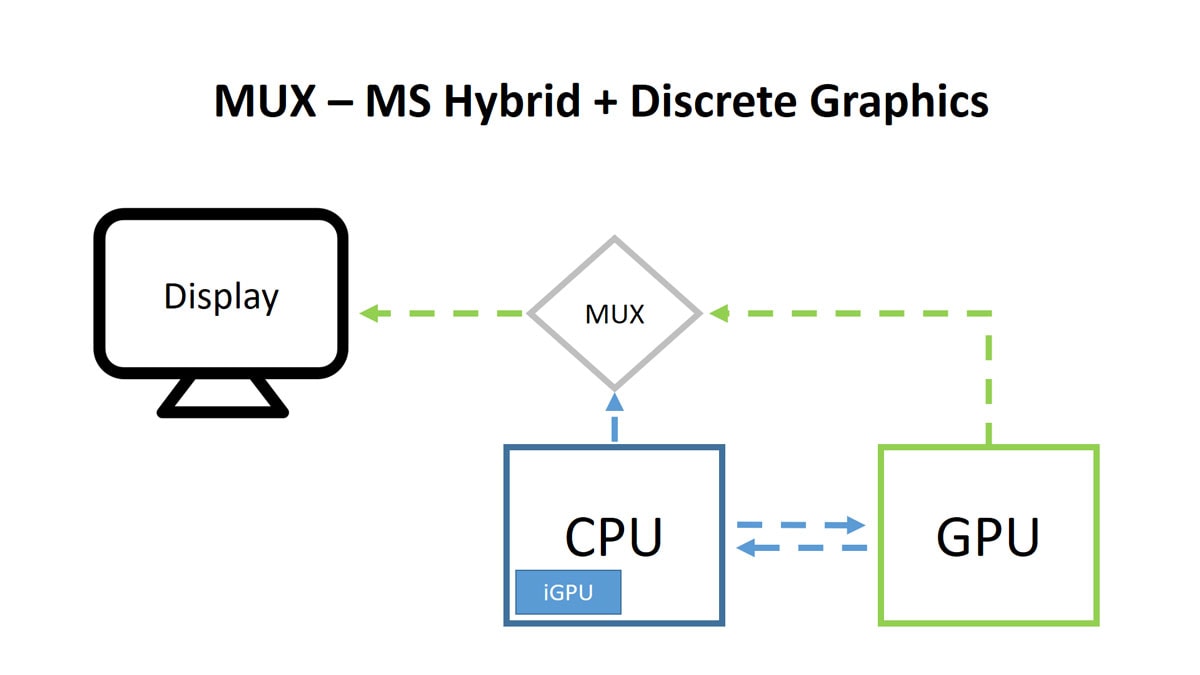
With MUX Switch it allows users to turn off or disable the iGPU and switch all image renders directly from the dGPU to the laptop screen (meaning it doesn’t go to the iGPU first). While this greatly affects the battery life of the laptop, it provides a significant performance boost and lowers latency in games.
In addition, to be able to enable or disable discrete GPU mode via MUX Switch, the system needs a reboot process first. Although it will take us some time to do so, this process will provide benefits in the form of increased frame rates and decreased latency. According to Asus, by bringing the GPU’s discrete display to the screen, it can increase the average frame rate by 9%. Some games such as Rainbow Six Siege and Shadow of Tomb Raider even showed a greater increase, which is about 30%.
Not only can it improve performance, it also allows laptops to use the G-Sync or FreeSync features, which are not available when using Optimus. But the screen display must support that feature to be able to function.
How to Check the Presence or Absence of MUX Switch on a Gaming Laptop
Actually, you can find out by looking at the specifications of your gaming laptop. But you can also check directly in the way below.
First of all look in advance for the software that the laptop manufacturer provides. Each laptop brand will be different, for example ASUS has Armoury Crate, HP has Omen Gaming Hub, MSI has Dragon Center, and Lenovo has Vantage.
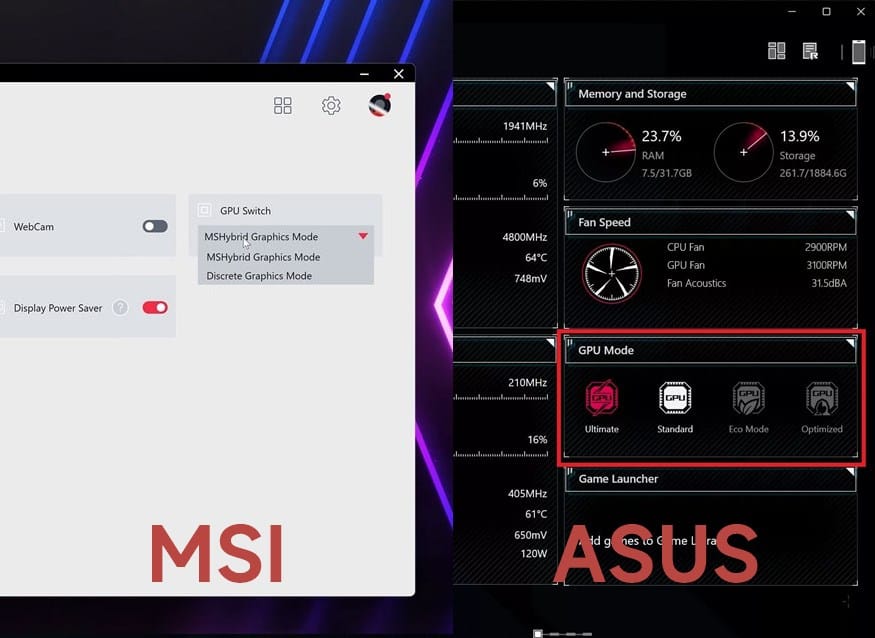
Open the application, then check if there is a Discrete GPU mode option or a button to disable hybrid mode (MSHybrid) in the software application. If the option is available, then your laptop has a MUX switch.
For Dell or Alienware laptops usually have a dedicated hybrid GPU mode setting in their BIOS or UEFI settings display.
If you plan to buy a laptop with MUX switch support, you can check through the full specifications, or ask the seller directly (if they understand), or see reviews of your targeted laptop reviews on the internet.
Doesn’t support MUX Switch? What is the solution
If the laptop does not have a MUX Switch feature, you can use an external monitor by connecting it via HDMI or Display Port. Because these ports are connected directly to a discrete GPU, all graphic data will be transmitted directly to the screen without passing through the iGPU. This process is actually the same as a monitor connected to a graphics card on a Desktop PC.
NVIDIA Optimus dan AMD Switchable Graphics vs MUX Switch
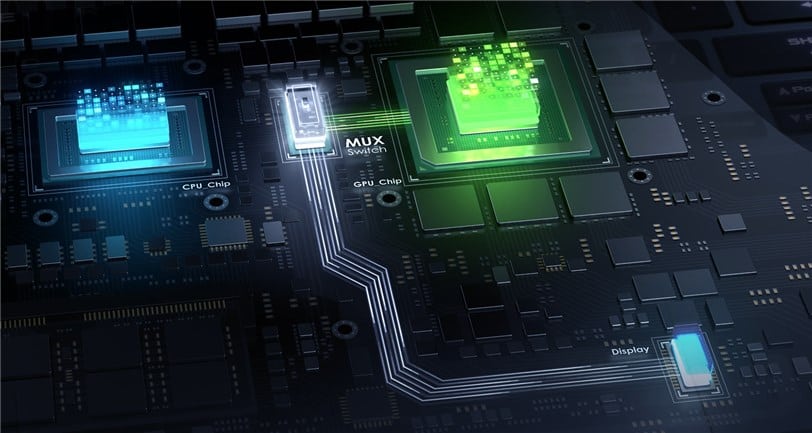
MUX Switches and hybrid technologies (such as NVIDIA Optimus and AMD Switchable Graphics) work very differently. Both have their own advantages and disadvantages.
Optimus and Switchable Graphics capabilities focus on comfort and battery life. This will sacrifice a bit of performance and latency, but you get longer battery life.
On the other hand, using a MUX Switch will take more battery power and the GPU performance can be run optimally. Since activating the dGPU mode causes a significant impact on the battery, it will be perfect to wear while plugging the charger adapter into the laptop.
Is There a More Efficient MUX Switch Replacement?
NVIDIA Advanced Optimus, which is an evolution of NVIDIA Optimus technology. It also works using a microchip, just like a MUX Switch. Its capabilities are more attractive than the current MUX Switch technology. More simply this is an automatic MUX, which dynamically switches between iGPU and dGPU seamlessly without the need to reboot. So with it the user does not need to set (enable or disable) the MUX Switch manually.
The advantages of Advanced Optimus include laptops getting maximum graphics performance, optimal battery life, good latency, and supporting G-SYNC screens.
In 2022, this technology has only been applied to a few laptops, and not many have implemented this technology.


