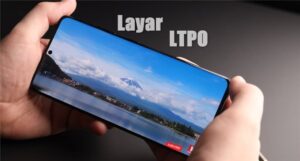Do you see an android smartphone that displays an excess screen refresh rate of 90hz or 120hz or 144hz. What does it have to do with FPS on games and what does it affect. Then what is meant by touch sampling.
Okay here we will discuss – what is refresh rate, FPS, and touch sampling. The usual ones are on mobile phone screens and computer/laptop monitors.
What is Refresh Rate?
Refresh Rate is the speed at which the screen displays the number of new images/frames in each second, in units of Hz (Hertz). This speed will make the screen look moving. Something related to screens, be it a computer monitor screen or a mobile phone or even a TV.
Generally, the refresh rate on the screen is 60hz. This means that in every second, the screen will display 60 images. So is 90Hz, with 90 image frames per second.

With the increasingly sophisticated technology, the refresh rate can be higher. This will certainly cause the display or screen movement to be smoother.
The higher the speed, the faster the screen latency time to update images and pixels. 60Hz has a latency of 16.6 milliseconds/milliseconds (ms/md), 120Hz takes 8.3 ms to update the screen.
Is there a way to increase the screen speed
In general (standard), the screen wears a 60Hz display. That is the ability of the screen. If you encounter an Android phone with a higher refresh rate feature, it means that the screen of the phone does support it. Such as 90Hz, 120Hz or above.
And of course we can’t force a screen refresh rate beyond the given specifications.
Cara setting refresh rate Android
What are the specifications of your Android smartphone for a high refresh rate, 90Hz or above? If YES, you can search for and set it in the settings menu > display.
Does it matter? Actually not, 60Hz for everyday is enough. So a high refresh rate is optional or optional. If you want a more necessary look, here’s the choice.
You know no, the iPhone is still behind in the application of this technology. Because up to the iPhone 12 the screen used still uses 60Hz. But it started to follow on the iPhone 13 Pro.
Advantages and disadvantages of Hertz High screens
The advantage of a high refresh rate is that it has a smoother and sharper display when there is movement. For example, when scrolling or playing games, every movement will feel smoother and look clearer.
You’ll really know the difference between using a regular 60Hz screen with 120Hz or higher, when wearing and seeing it in person.
If it’s 60Hz to 90Hz, the difference is less intense, but it still feels more comfortable than the standard 60Hz.
However, a high refresh-rate also has a disadvantage, which is that it will consume more battery power. That’s because the screen will do more display updates.
For premium smartphones or flagship class, there will be an adaptive refresh rate feature. With this feature the screen speed of the screen can vary while adjusting the usage.
For example, when scrolling the refresh rate will increase, on the contrary, when there is no movement, it will go down. This is the technology of the LTPO screen.
How to Check the refresh rate of an Android Phone Screen
To find out the refresh rate that is being used by the screen, you can see it in the AIDA64 application display section (not installed yet, search the play store). Want to try in your browser open the UFO test site.
What is FPS
FPS or Frame Per Second is an image that is generated in every second or it can be said that in one second there are how many images are processed. Such a term is commonly used in Games and Videos.
Games with low fps will produce image visuals that are stuttering or not smooth. And it will certainly be very uncomfortable to play.
In video there is also fps, such as 4K video 30fps meaning that in every second of the video there are 30 image frames.
In the camera, for example, it has a 720p 960fps slow motion video feature, meaning that in every second recorded, the camera will capture as many as 960 images. If the 1-second video (960fps) is slowed down it can be 16 seconds (60fps), (960/60).
What does FPS have to do with refresh rate
FPS is the resulting image, and refresh rate is the update of the image on the screen.
When the game produces more than 100 fps, but your computer monitor can only be 75Hz. This means that all fps in the game are not displayed on the monitor screen.
What is Touch Sampling
Touch Sampling is the number of touch responses that can be taken in every second. This is different and not the same as the refresh rate.
For example, the screen has a touch sampling capability of 240Hz, this means that every second it can take 240 touch samples. The higher the touch sampling, the faster the screen response.
Fast touch sampling is useful for playing games, especially in shooting games. Because there will be no delay.
In the video above the 240Hz touch sampling screen takes more touch response, it will detect touch faster than the 120Hz one. That way the screen will immediately process the game data.