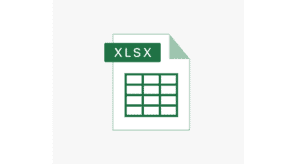To secure important data in EXCEL so that it can’t be opened carelessly, we protect it by using a password. So that other people can’t open it unless they know the password.
When we create password protection, then we should store the password in a safe place or record it or maybe remember it. Then what if we forget or lose the password, and we can’t open the EXCEL data.
Therefore, here is a way to open excel that is protected with a password.
We can do the following way to open our own EXEL or we find excel data that we need to change the data but the excel is protected by someone else.
How to Open Protected Excel without Software
Okay just go ahead. Here we do not need to use an application or software to open excel protection. We will do it online, of course what is needed here is an internet connection
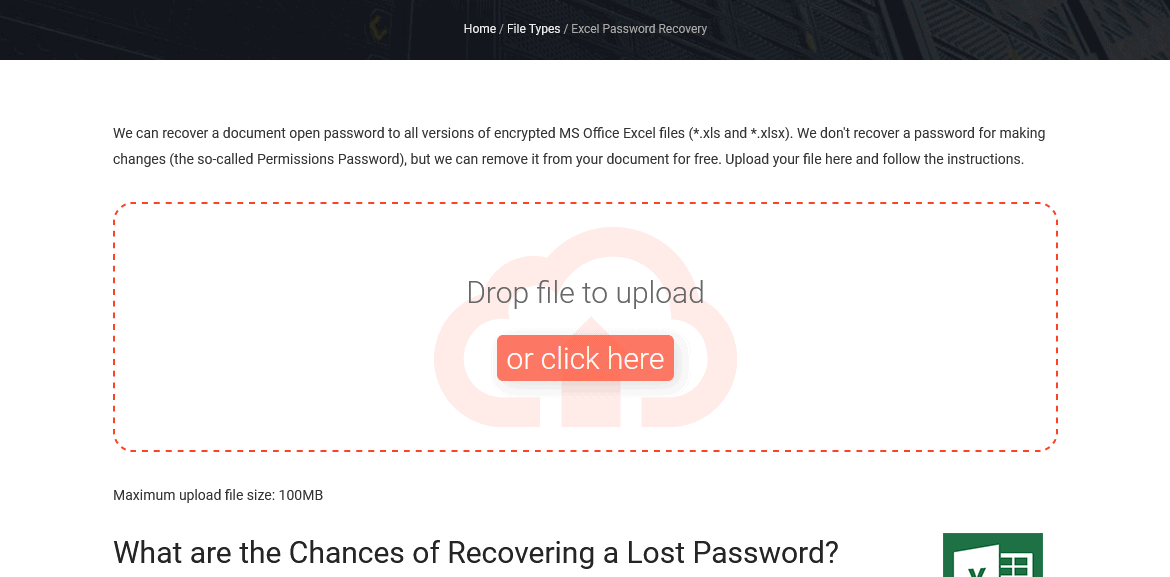
1. First of all open an online website to open protected excel .
If you find reCHAPTCHA , I’m not a robot, just check it for verification and make sure you are a user (human) and not a machine.ADVERTISEMENT
2. Scroll down and you will see a drop file to upload , you can drag the excel file (.xls or .xlsx) to the browser box on the word drop file to upload . OR you can click the box and then look for the location where the excel file is stored, then select it and Open.
3. After that, wait for the file upload process to the internet. After completion, the site will process the excel file which cannot be opened because it is protected. Let the process finish.
4. When finished there will be a status “Success! The document is unlocked”. This means that the file has been executed. Click “Download Unlocked File” to get the file.
OK, now the excel document is no longer protected. And you can open without having to require or enter a password.