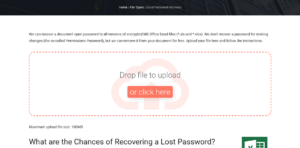Have you ever come across a file with XLSX or XLS format and wondered what it was for? Some might search for a “download XLSX” application to open it, whether on their PC or Android phone.
What is an XLSX file?
XLSX is a type of file used to store data in the Microsoft Excel application, a spreadsheet program that uses table structures to organize, analyze, and store data. The file was created by Microsoft and introduced in 2007. They introduced this open-source format to compete against Open Office and Open Document Format (ODF). Now, XLSX is the default format when creating spreadsheets using modern versions of Excel.
The XLSX file is stored in a compressed ZIP format, which contains many other files that function to open the document.
How to open XLSX and XLS files in Windows
XLS is the Microsoft spreadsheet format used before XLSX was introduced. It was created since the first release of Microsoft Excel in 1987. Although it has been a long time, this XLS format can still be used in modern Excel applications.
XLS and XLSX are open source formats, so many spreadsheet applications from third parties besides Microsoft Office can use them, these third party applications include:
- Apple Numbers (for MacOS and iOS)
- Google Documents (for Android)
- OpenOffice or LibreOffice (for Windows)
- and others.
How to open XLSX files on Android (and iPhone)
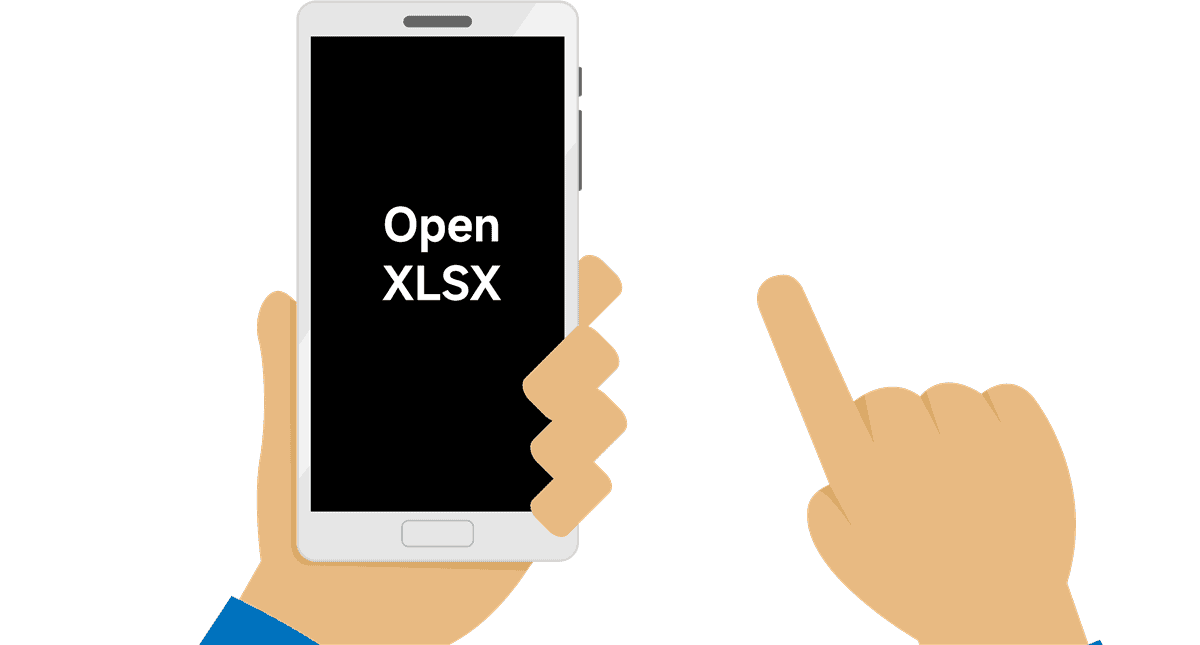
You don’t need to turn on your computer or laptop to open XLSX files. You can use your Android phone to do it with spreadsheet applications available in the Play Store. Some of the XLSX applications include:
- Google Spreadsheet
- Microsoft Excel: Spreadsheets
- XLSX Reader – Excel Viewer
- WPS Office
- and others that you can find in the Play Store.
Applications to open XLSX on iPhone:
- Apple Numbers
- Microsoft Excel
- iSpreadsheet: Office Sheets
How to open them?
Now you just need to open the XLSX file as usual, and then you will be offered an application to open it. Choose the spreadsheet application that you have installed before, and the XLSX document will be displayed.
Not only can you view it, but you can also edit it and save it.
How to Open XLSX Files Online for Free (Without an Application)
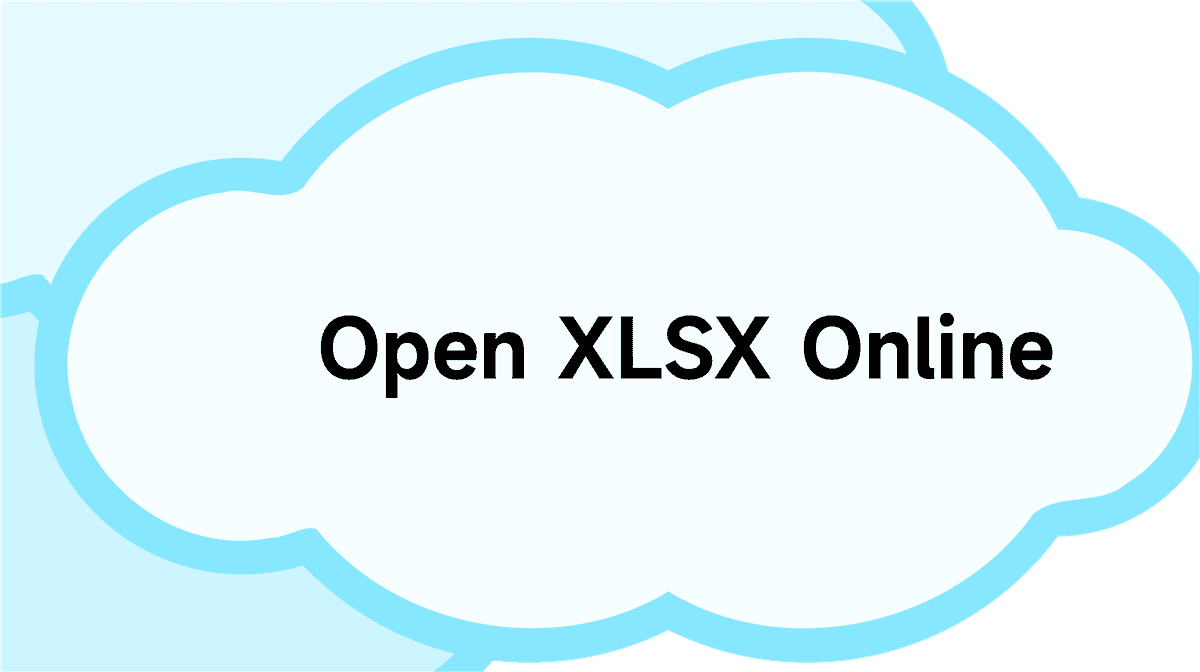
Some of the above methods still require tools for XLSX files. In the current era, the internet is almost always available on our devices, so online spreadsheet services have emerged.
By connecting to the internet (or online), you can open, view, edit, and manage documents synchronously across multiple devices. Or you may just want to open it without installing unnecessary applications.
All you need to do is open your browser and visit an online spreadsheet application site, such as:
- Google Spreadsheet; Google’s online Excel service, which needs to be connected to your Google account to be used.
- Microsoft Excel online; a free Excel service provided by Microsoft, which requires login to access.
- Open Excel Online; like other web applications, but it can be used for free without login.
You can choose Google and Microsoft Excel services if you want your data to be secure and stored on the internet cloud. Or you can use the web application “Open Excel Online,” and you can directly view XLSX files in your browser without logging in.
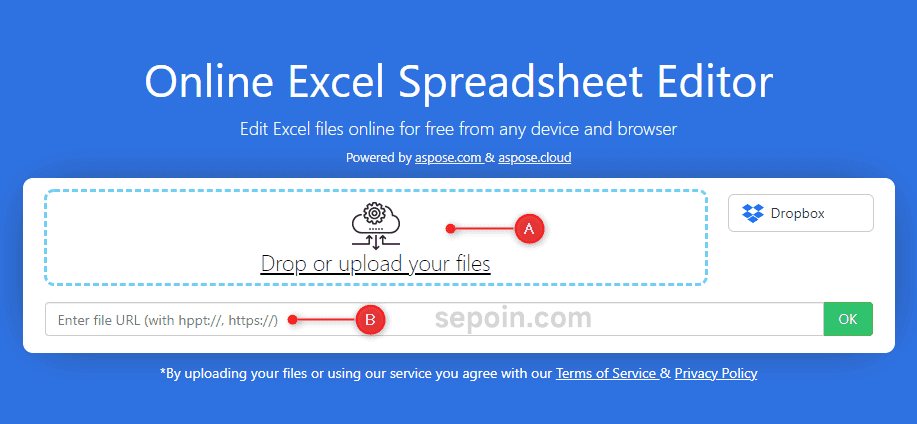
A. You can drag and drop the file into the box or click and search for the XLSX file and open it to start uploading.
B. If the file is on the internet and accessible, simply enter the URL address and click OK.
Convert Excel XLSX to PDF
Sometimes converting XLSX to PDF is necessary so that others cannot edit it. Or it is used for reports and presentations. Or it can be easily read by all users on their devices.
The first option is to save it in PDF format through the application, use the save as feature and select PDF.
The second option is to use an online XLSX to PDF converter tool, upload the XLSX file, run the conversion, and download the PDF.