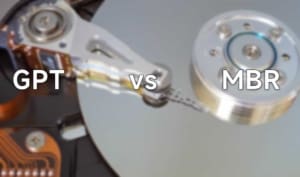Solid State Drives (SSDs) are gradually replacing hard disk drives. SSDs do not produce noise, are much faster and less prone to errors. However, their price is higher compared to hard drives, but at least you should use it as a storage medium for your system.
Manufacturers rate SSDs based on three key characteristics known as TBW (Total Bytes Written), drive writes per day (DWPD), and drive capacity. All three reflect the endurance level of the SSD. Before buying an SSD, you should also verify how many TBW it is to find out its endurance level. However, if you don’t know what TBW is and how to check it. This article will explain everything you need to know about TBW SSDs. Let’s get started!

What is TBW?
TBW (Total Bytes Written) is a statistical number (usually in terabytes) recorded on SSD storage to find out how many terabytes of data have been written to it. TBW is useful for knowing the resilience of the SSD itself.
*Writing data to the SSD means entering new data or changing existing data to the SSD itself.
For example, if an SSD is claimed to have a lifespan of 360 TBW, then you can transfer as much as 360 terabytes of data to that SSD. Keep in mind that each type of SSD has a different age, depending on quality and capacity.
The more data that is written every day, the shorter the life of the SSD, the less that is written, the longer the life of a disk.
What affects TBW?
SSDs use flash memory cells to store information. Reading data in these cells does not affect TBW life, but erasing and writing jobs can affect or reduce TBW life.
As more data is written to the SSD, the memory cells inside will start to deteriorate until they can no longer write data to it.
Why is TBW Important?
DWPD, or Drive Writes Per Day, is a term used to describe the durability of an SSD. As its name suggests, it informs the value of how many times the entire capacity of the drive can be rewritten each day during the specified warranty period.
For example, if your SSD is 1TB with a rating of 1 DWPD, it can handle writing 1TB every day during its warranty period, (1 (TBW) * 1 (DWPD) = 1 (TB). The TBW life will be exhausted after the warranty period. However, if the DWPD value is 0.5, it means it can handle writing an average of 500GB per day. (1 (TBW) * 0.5 (DWPD) = 0.5 (TB) or 500 GB)
However, if you write less on your SSD than what is specified by the manufacturer on a daily basis, it means your SSD will last longer than its warranty period.
What is DWPD?
DWPD is commonly used in the corporate sector, while TBW is more commonly used for consumer-level SSDs like ours. If you want to know the DWPD value of your SSD, you can use TBW to calculate it. To convert TBW to DWPD, use the following formula:
DWPD = TBW / (365 * Warranty (Years) * Capacity (TB))
For example, if you have an SSD with a capacity of 512GB (or 0.512 TB) with a TBW of 520GB and a 5-year warranty, then:
DWPD = 520 / (365 * 5 * 0.512) DWPD = 520 / 934,400 DWPD = 0.5565068493150685 DWPD = 0.55
To find out how many GB of data you write on average per day, you can use the following formula:
DWPD * Capacity SSD = ? GB 0.55 * 512 = 281.6 GB
So if you write less than 281 GB per day, your SSD will last longer (five years or more).
How many GB of data are written to our computers every day?
Each person’s disk drive usage can vary every day, but the average user writes between 10-35 GB every day. For example, you write 40 GB every day, then you can reach the TBW limit of 70 TB in about five years.
For a 250GB SSD, the average TBW statistic is between 60-150 terabytes. This means that to exceed TBW of 70 Terabytes, users must write 190 GB daily for a year or 38 GB daily for five years.
What Happens When Your SSD TBW Ages Out?
Which is curious, what will happen if the SSD reaches the TBW limit?
If the TBW value on the SSD has run out, it doesn’t mean that the device is dead and doesn’t work, but it can only be read and cannot write data. If this has happened, there is no way to fix it, you cannot claim an SSD warranty that has exhausted its TBW value.
Manufacturers must have made SSD very well. Whereas once the SMART function in the SSD determines there are no more writeable blocks, the SMART function locks the drive into read-only mode.
In this mode you can only read it, and don’t worry because you retrieve and save the data that is in it, by copying/transferring it to another SSD or HDD.