Apple presents iOS 16 accompanied by carrying several new features, which will add to the perfection in using the iPhone. The update to iOS 16 will hopefully change the way users use the iPhone for the better.
iOS 16 will support many apple mobile devices, here are the iPhone models it supports.
- iPhone 13
- iPhone 13 mini
- iPhone 13 Pro
- iPhone 13 Pro Max
- iPhone 12
- iPhone 12 mini
- iPhone 12 Pro
- iPhone 12 Pro Max
- iPhone 11
- iPhone 11 Pro
- iPhone 11 Pro Max
- iPhone XS
- iPhone XS Max
- iPhone XR
- iPhone X
- iPhone 8
- iPhone 8 Plus
- iPhone SE (2nd generation or later)
Lock Screen newer
The Screen lock feature in iOS 16 has several updates that make it change, mostly focusing on customization. You can customize the lock screen color, font, and also put or change widgets. Apple also set up a cool built-in lock screen without the need to set it up.
The Screen lock feature in iOS 16 has several updates that make it change, mostly focusing on customization. You can customize the lock screen color, font, and also put or change widgets. Apple also set up a cool built-in lock screen without the need to set it up.

Apple also created a lock screen gallery to choose the look as per the inspiration and desire, there are also suggested themes, and other themes that are very attractive. Changing the lock screen theme can be easily done, just press and hold and then swipe. The automatic lock screen theme feature is also there, it can be used if you want to change the appearance of the theme randomly throughout the day.
A lot of information can be displayed on the lock screen. It even provides a WidgetKit API that can be used to display information from third-party applications to the lock screen.
Focus feature is further enhanced
Focus mode allows the phone to get rid of notifications that suddenly appear and are annoying. When there is an application that wants to display notifications, the notification will be delayed. iOS 16 connects focus mode to the lock screen, when focus mode is enabled the lock screen will display certain things (including design, widgets, and style).
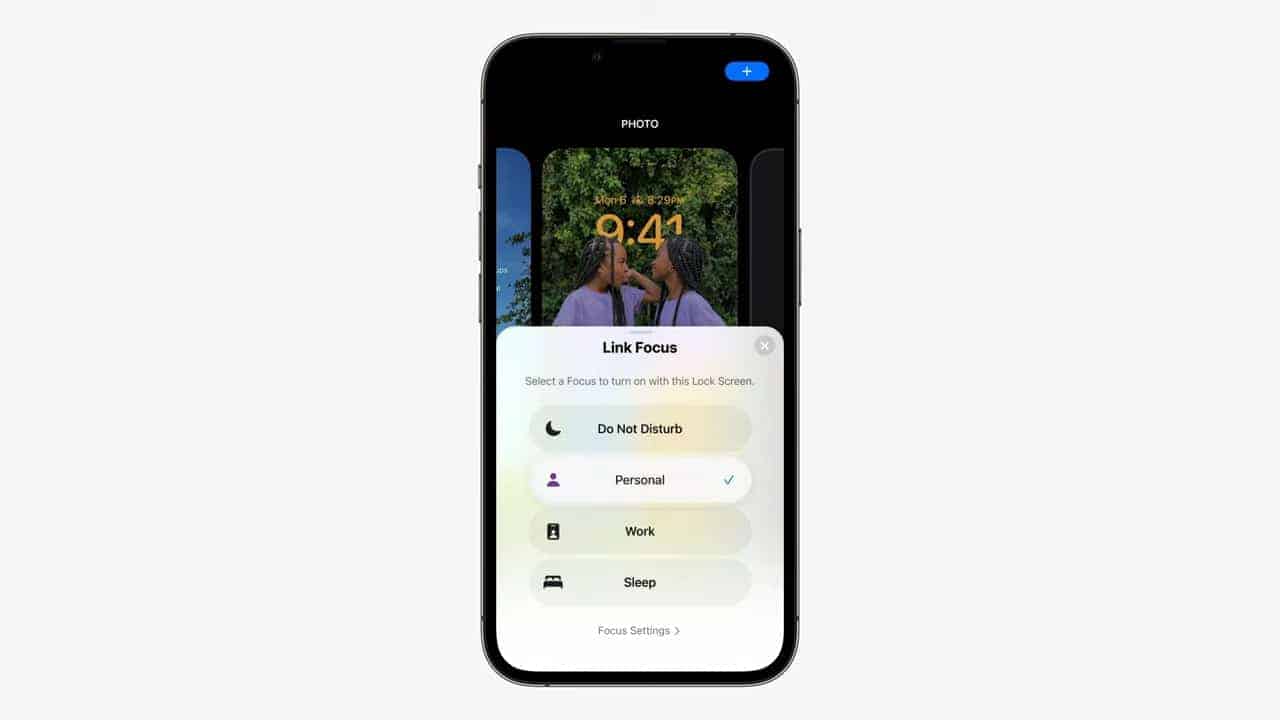
You can set, when focus mode is on which apps you want to hide, or which widgets will appear.
Third-party apps can also take advantage of the Focus filter API to build more complex features in their applications. Focus mode can also be scheduled, such as it will be active at certain hours or while in a specific location.
Message filter features
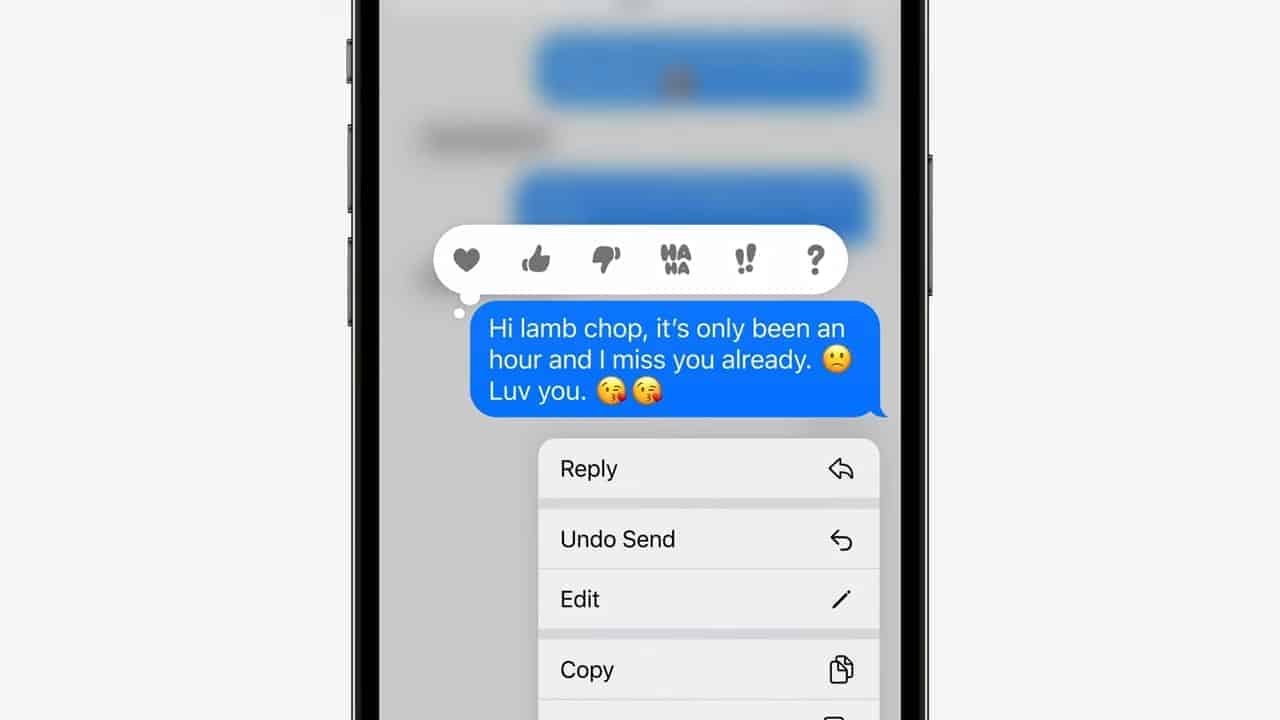
iOS 16 users are given the freedom to edit or cancel sent messages (within 15 minutes of sending them) and restore deleted messages (within 30 days of deletion) on the iMessage platform.
The SharePlay feature through Messages, allows you to send invitations for like watching movies, exercising, or listening to music. Collaboration through messages, you can share notes, presentations, Apple Notes, and more in Messages.
Passkeys
Passkeys is an exciting step towards a passwordless future. The feature has been rolled out by Apple on iOS 16 devices. This technology functions as a substitute for passwords, using public key cryptography or private key cryptography.
Of course this is different from alphanumeric passwords, the Password Lock method is much safer from website leaks because it is unique to the device, as well as being very resistant to phishing attacks. Passkeys are synced to iCloud and will provide an easy way to login. In implementing the feature Apple has cooperated with Google and Microsoft.
Fitness App
One of the tools provided on Apple Watch is the Fitness application, a tool for tracking workouts and seeing your activity on the wristband (Smart watch). Now in iOS 16, this app is available to anyone (whether they have an Apple Watch or not. Apple expanded it to more devices.
Safari browser just got better
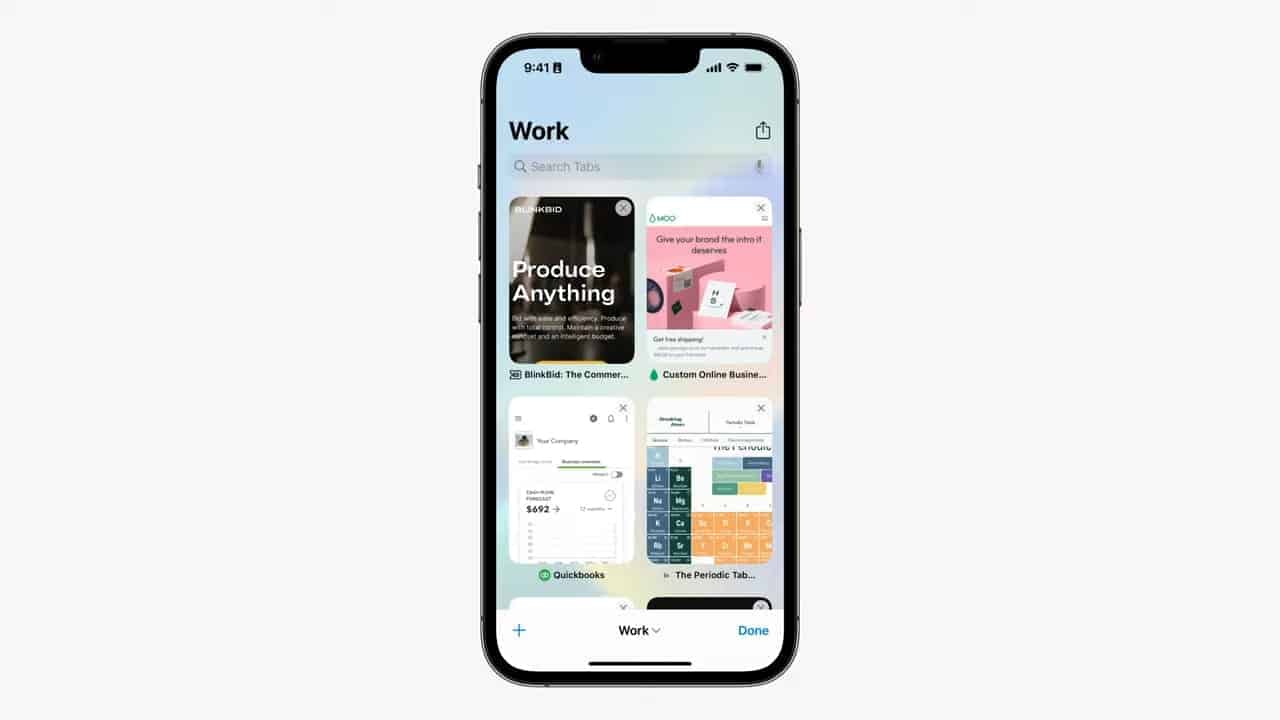
In iOS 16 you can create tabs that are included in a Tab Group, and you can share that Tab Group with others. It is also connected to focus mode, with which the default Tab Group can become dynamically important, adjusting the current clock and where the location is located.
Extended API technology for developers, providing better extensions, allows extensions to sync between devices via iCloud. So you can make the extension settings will be the same on your iPhone, iPad, and Mac.
Web-based notifications will also come in iOS 16, the feature will follow later in the next year. Don’t like spam notifications from obscure websites? Calm down, it can be handled.
On iOS 16 you can share your entire Photos Library with five family members. You can choose, want to share an old photo or share a specific photo, then there are smart suggestions that will make it easier for you to choose the right photo. Even it can work automatically.
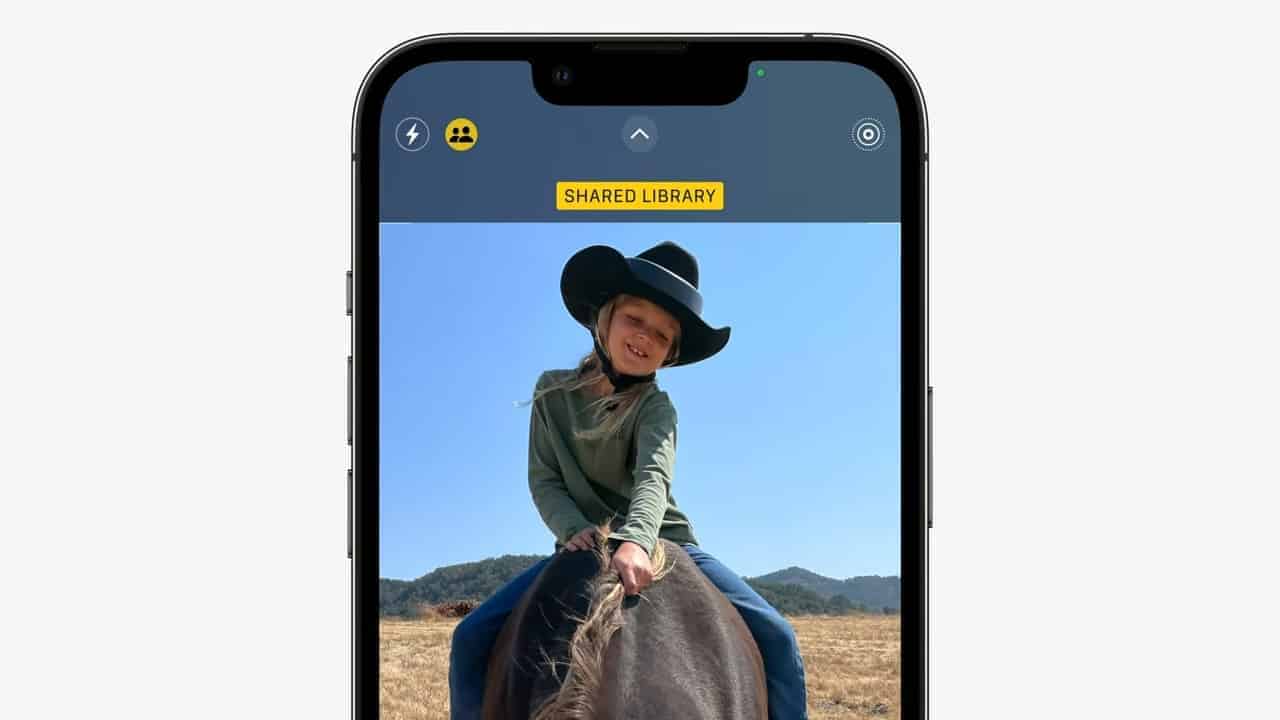
Others can also add, edit, and delete photos in shared libraries. You can enjoy what they’ve changed.
Apple Mail improvements
Mail gets some interesting capabilities, such as unsending a message (10 seconds after sending it), or scheduling an email delivery. You can also move the message to the top of your inbox so you don’t forget it or to forward it later. Then the Remind me setting, which will resurface the message in the inbox at a later time, so that a good message doesn’t get buried deeper.
The feature to search your inbox is also better, by making corrections to search terms and smart search suggestions as you type.
Smart Home Features
The Home application has also been overhauled to be easier, especially in controlling smart home devices. With new looks, categories, as well as hidden improvements that Apple claims will make interactions with HomeKit Devices faster.
You can also put new widgets on the lock screen to interact and see updates more practically and quickly.
Apple also introduced support for Matter which will arrive in the next update, it is designed to be able to connect to smart home devices well on different platforms such as Google or Amazon.
Apple Pay later and Wallet
Apple pay later is a buy now and pay later (debt) service, available to eligible registrants in the United States. It is possible that payments can be paid in installments to four times over six weeks, all of which will be tracked in Wallet.
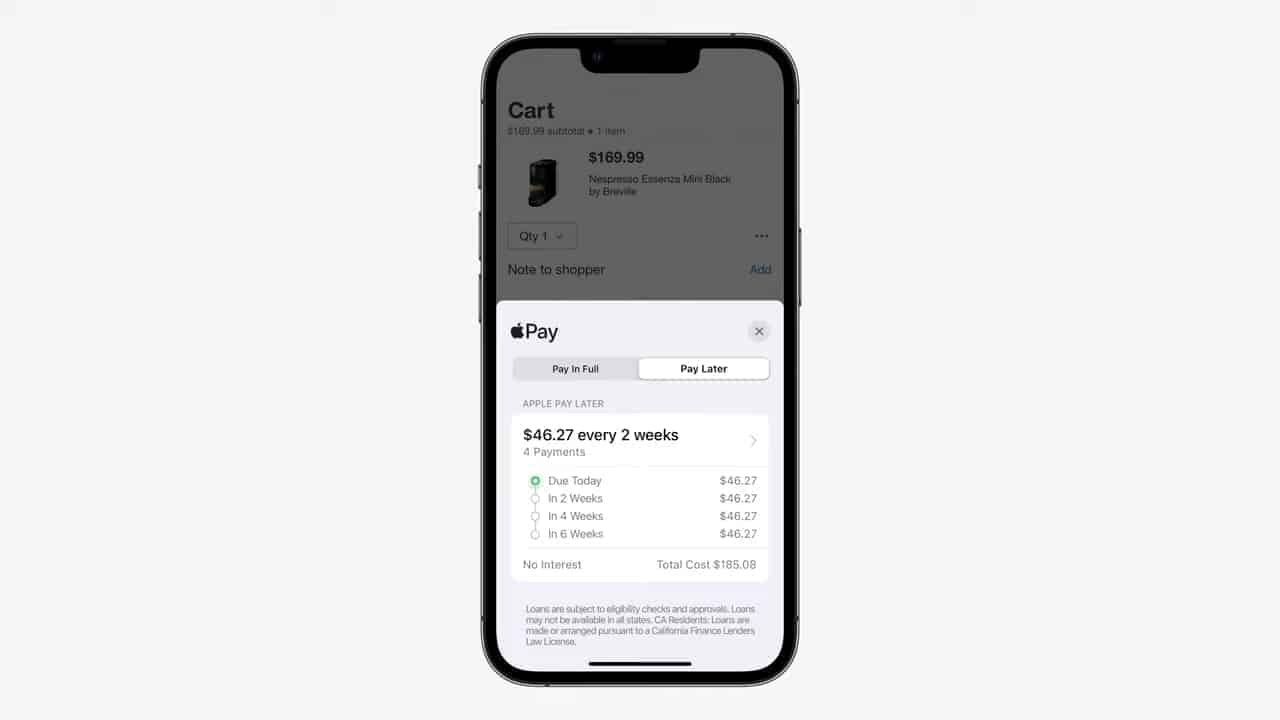
It features the ability to share keys securely through messaging apps like Messages, Mail and WhatsApp. You can specify when a key can be used or revoke access permissions at any time.
Duplicate Photo Finder
iOS 16 comes with a nice and useful built-in tool, duplicate detection. With that tool you can identify duplicate photos and videos or the same, the menu you can find in the Album > Utility, then you can also combine duplicate photos or videos into one item.
Apple explained that this merger will preserve file information such as favorites, keywords, and captions, and the best saved image or video quality.
Or you can save the fine ones and delete the files you don’t like.
Many other features
There is a huge list of new features and new customizations made in iOS 16. Apple also promises the next generation of CarPlay, greater accessibility improvements, better App Clips, Handoff to move FaceTime calls to iPad or MAC devices, more Memoji poses and styles, embedded reminder lists, pick up objects on images and then slip them into messages, live text to detect writing in photos, and weather notifications.



