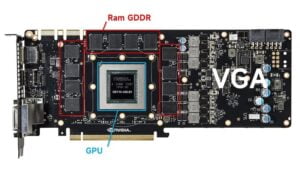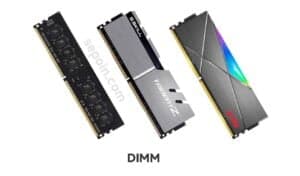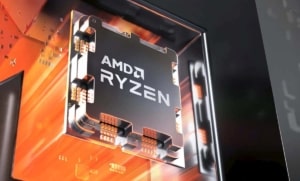Hard disk media is often associated with computer devices, the word hard disk is usually shortened to HDD. That includes older devices. Now newer technology has replaced HDD, the name is Solid State Drive which is usually referred to as SSD.
Both of these devices have the same function, namely as a data storage medium for computers. But from now on you will find more laptops and desktop PCs using SSD technology than HDD. So why should HDD be replaced by SSD, and what’s the difference.
What are HDDs?
HDD stands for Hard Disk Drive is a computer hardware that uses magnetic media to store data. The (magnetic) media is in the form of glass-like discs called platters. When working it will rotate and the needle on it (called a slider) functions to read and write data. The slider will move according to where the data is processed (read or write).

The rotation speed of the Platters on a hard disk is measured in units of RPM or Revolutions per Minute, or you can say revolutions per minute, which are worth thousands. For example: 5400 RPM and 7200 RPM.
You need to know, this rotating component method causes the hard disk to have very slow read and write speeds. So to overcome that came the SSD storage.
What are SSDs?
SSD or Solid State Drive is computer hardware that uses flash memory chip media as data storage. These memory chips are referred to as NAND Flash. And this is what makes SSD have a higher speed than HDD. That’s thanks to the data management process done digitally, without any moving parts.

This is a newer technological innovation than a much better hard disk, because the upgrade from hard disk to SSD is very far. At present, SSD technology has been widely used by desktop and laptop computer devices in the form of M.2, SATA and NVMe.
Comparison: SSD vs HDD
HDD and SSD are different storage devices. Now, what are the differences between SSD and HDD.
1. Technology and how it works
The most obvious difference between the two is the technology used and the way data processing works.
Hard disks use glass disk components, SSDs use memory chips or NAND flash. The way the hard disk works is that the Platters rotate and then the Slider reads and writes, while the SSD processes data in the chip cells with electricity and is done digitally.
2. Consumption of electric power
The power needed by the HDD is quite a lot where it needs power to spin the discs in it. While SSDs are much smaller because there are no components to drive, the average power of an SSD is in the range of 2-5w or 1/3 that of a hard disk.
The advantage of consuming less power on an SSD will certainly make the laptop battery last longer.
3. Sound
In general, anything that moves has sound, just like a Hard disk if it is running, it will make sound. The sound is very audible when starting up, or when there is heavy work.
While SSDs don’t make any sound at all, because there are no moving parts in them.
4. Weight
Inside the HDD there is a platter made of a combination of aluminum, glass or ceramic. These objects are solid and heavy.
While the main components of an SSD are the PCB and NAND chip, in terms of shape and weight it is very small and light. So it is very good to lighten the weight of the laptop.
Better SSD or HDD
Then in terms of performance, the two are very much different, where the SSD is much better. Following are the differences in the performance capabilities of SSD and HDD.
1. Speed
When compared to hard drives, SSDs are clearly superior in terms of speed. On average, SSD speeds can reach 500MB per second or more when writing or reading data, thanks to the use of NAND flash technology.
HDD speed ranges from 100 MB/s to 180 MB/s, which is significantly lower than SSD. The way the rotating disc works makes its performance hampered.
The important thing that is needed in the daily process is reading small files, this is needed to boot up the computer, or open applications. In handling this work, SSD can do it faster than HDD. The benefits will certainly make computer performance more responsive too.
2. Resilience
SSD devices use chip-shaped components, without moving parts. This is what makes SSDs very resilient to shocks, so that the components inside are not easily damaged, and data will also remain safe.
While the HDD is very at risk of being damaged if exposed to vibrations or shocks. If it is damaged, the data in it can also be corrupted or corrupted. What’s more, if shocks occur while in operation, the potential for damage is greater.
3. Age
SSD life is determined by the TBW or Terabytes Written value . That is the maximum value of how much SSD can write data. When it reaches its limit, it cannot write, but it can still read.
Hard drives have a lifespan defined by MTBF (Mean Time Between Failure) and do not have a TBW (Total Bytes Written) lifespan. Each time a hard drive is used to process data, its lifespan decreases little by little.
Unfortunately, it’s impossible to predict exactly how long the MTBF will last on a hard disk. However, if you have experienced cases of data corruption or bad sectors; It is possible that the hard disk is approaching its age.
Incidents such as being dropped, subjected to shock, or unstable electrical currents can also reduce the life of the hard disk.
Conclusion
In terms of benefits, of course SSDs are far more than hard disks, especially in terms of speed performance. With an SSD, desktop and laptop computers can run faster. So try your computer to use SSD.
So, after using the SSD, the hard disk is no longer needed? precisely according to taste. For those who still use an HDD but want their computer to be faster, they can switch to an SSD to store operating system and application data.
However, HDD can still be used to store other files such as photos, videos, movies, and others. Calculating the price of hard disks is cheaper than SSD.