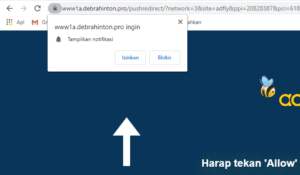Indeed, windows update on windows 10 has several benefits, such as updating windows support and features, fixing bug/error issues and as a security update. Yet some people want it dead and not walking.
Why turn off windows 10 update?
Windows 10 Automatic Updates are annoying, sometimes some people update windows this is annoying because it runs automatically and try to turn off the windows update. For various reasons, such as when turning off the laptop or computer, system updates appear, and you have to wait.
Or without realizing it, windows update eats up your internet quota. Want to download the file but windows update is also running. The amount of update data is usually tens of MB in size or maybe up to 100MB.
At least when there is a major update, Microsoft does not force to update automatically. Because the process requires giggling data, and a longer update time.
How to turn off Windows update on windows 10 easily and effectively. Here is three plus one way you can choose from.
How to Turn off Windows 10 updates a few days
Microsoft provides the option to postpone the update within a few days. This can be used if you want to just postpone it. Right off the bat, here’s how to stop windows 10 updates that are running.
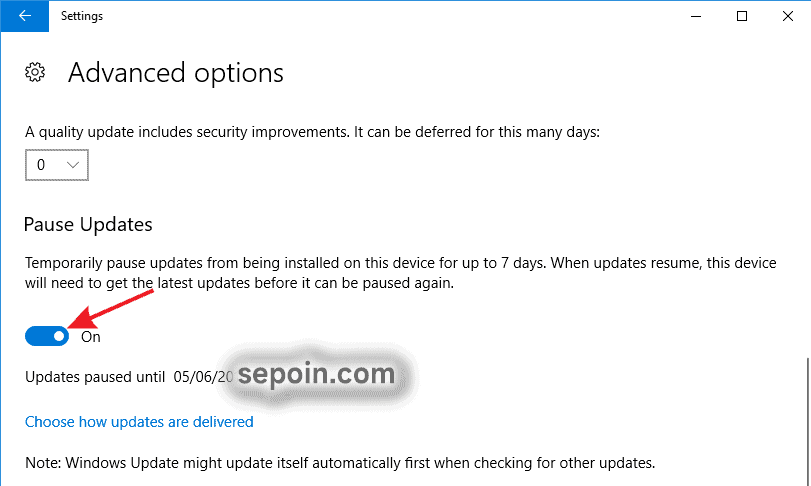
- Open the Start menu
- Open the Settings app by clicking on the jagged circle (which is above the power button).
- Click the Update & Security menu – it’s at the very end of the option.
- Select the Windows update menu, on the left bar.
- Looking at the right, click Pause update for 7 days. Above you will see The Paused Update. Below it is the date, until when the update is paused.
- Congratulations Windows update has been turned off temporarily.
- For further settings, you can click Advanced Options.
When you click once, Windows updates will stop for one week. When you click again it will be 14 days (7*2 clicks). The maximum up to 5 clicks is 35 days.
How to Permanently Disable Windows Update
Now how to make Windows update turn off completely, to turn it off you need to disable the windows update services service, here are the steps:
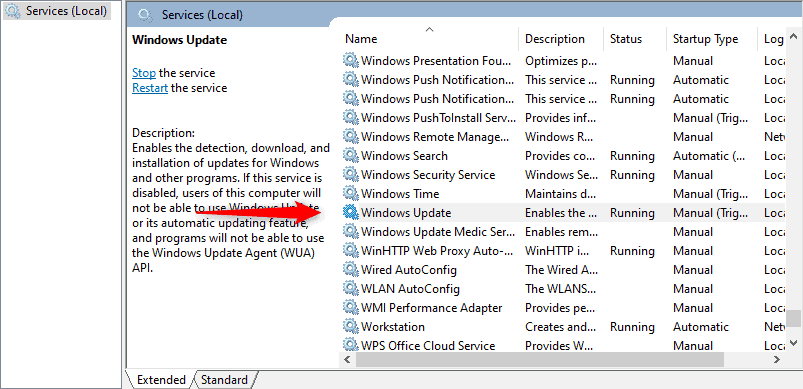
- Open Run.
The trick is to press the WIN + R on the keyboard or search for it in the start menu by typing “run”. - In the Run program you type “services.msc”, then enter/OK.
- Look for the Windows Update service, you double-click it.
- Appears Windows Update Properties, in startup type change the option to Disable.
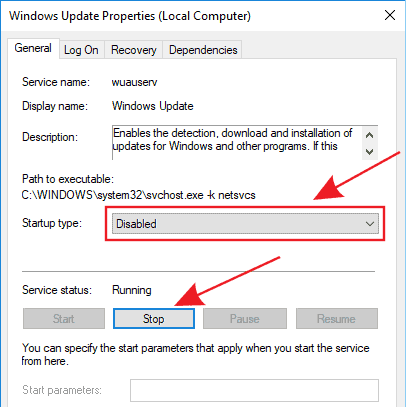
- Click Stop to turn off windows update now.
- Finally Click OK.
- Now windows update has been turned off, including the auto update feature of windows 10.
Later when your windows are turned on again, windows update will not run. To restore or run the update as before, you change the startup type to automatic or manual.
How to Turn Off Automatic Updates windows 10 Forever
Then in the way of Group Policy, it’s a little more complicated. But you can definitely try it. Here are the steps;
- Open Run.
You can do this by pressing the WIN + R keys on the keyboard or typing “run” in the start menu. - At run, type “gpedit.msc” and hit enter or click OK.
- Next, you on the left go to the folder:
- Computer Configuration >
- Administrative Templates >
- Windows Components >
- Windows Update.
- See the right section, double-click Configure Automatic Update.
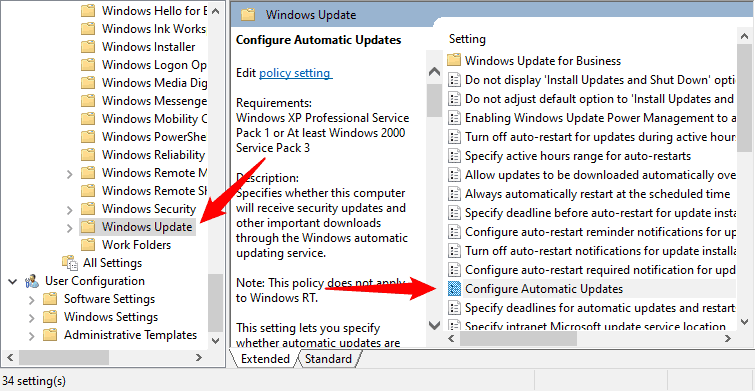
- The settings window will open. In the upper left corner, you change the Not Configured option to Disable.
- After that click OK.
Well now Windows Update has been shut down. If one day you want to revive windows update. You need to restore the settings you changed earlier to Not Configured.
Using the windows 10 stop update app
Above you can turn off updates through windows. Now there is an application that you can use to turn off windows 10 updates permanently. Here are the steps.
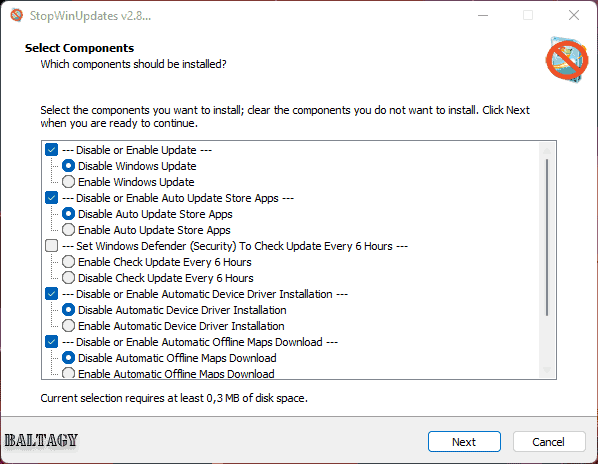
- Download the latest win update stop app – I checked on virustotal.com safe.
- Extract the zip file.
- Right-click the StopWinUpdates app.
- Select the run as administrator option.
- Under disable or enable update, select the Disable Windows Update option.
- Click Next, and wait for the process.
- After that you are advised to restart the computer now, if so click Finish and the computer will restart.
To restore or activate windows update as before, you open the StopWinUpdates application as above, then select Enable Windows Update, click next and restart.
The effect of turning off windows 10 updates
If there is an update bug/error fix, then turning off the update can make your windows 10 bug not fixed. As well as the system does not get security updates.