When resetting windows 10 or windows 11. There will be an option to do it with Cloud Download” or “Local Reinstall”. These two options do different ways of resetting windows.
Both can reinstall windows
This “Reset PC” feature will reinstall Windows, and there will also be an option to delete or save files.
Whatever is selected, Windows will replace the system files with new ones. And you need to set up and reinstall the programs you need.
On windows 10, go to Settings > Update and Security > Recovery, click Get Started. Select options and you will find this feature. On Windows 11, this feature is in Settings > System > Recovery > Reset PC.
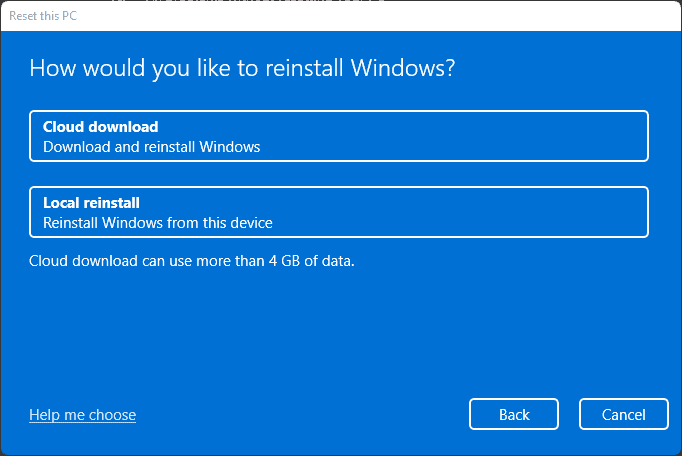
“Cloud Download” downloads the new system
When selecting “Cloud download” windows will download the latest system files from Microsoft servers and use them to reinstall windows on your computer.
As in the description below, the size of the downloaded file is more than 4GB . It might be a problem if you have a slow connection.
This option is important if your PC crashes. Because if the “Local reinstall” option fails or can’t reset the PC. Then Cloud Download is the only option.
Actually using the Cloud Download option is faster than Local reinstall , if your internet connection is fast.
“Local reinstall” using existing files
If “Local reinstall” is selected, Windows will use existing system files to reinstall Windows.
Windows will work by checking the existing system files, finding the original ones, then reinstalling them as new windows. This is the reason why Local reinstall works slower than Cloud Download (when your internet is fast).
A local install can take up to 45 minutes to create a new copy of existing windows.
Local reinstall, will be very useful if you have internet limitations, slow connection or are not connected to the internet (offline).
If Local reinstall fails to complete (windows system files are corrupted) and want to reset the PC, then Cloud download can be relied on.
Which one to choose
Cloud download will get (download) the latest version of windows from Microsoft servers, so you don’t need to download updates again after that.
Local reinstall will reinstall windows again with the latest version of the update that was installed earlier.
Certain options are better for the situation:
- If you have a fast internet connection and the data plan is not a problem, use Cloud download.
- Why is your internet slow or you don’t want any internet data to be used, use a local reinstall.
- But when your PC doesn’t work properly and fails to try local reinstall, use Cloud download.
Whatever you choose, eventually your PC will be like new . And your windows will remain active as before.
![Windows 11 22H2 New Features [2022 Update] Tab File Explorer](https://en.sepoin.com/wp-content/uploads/2022/08/Tab-File-Explorer-300x183.jpg)




