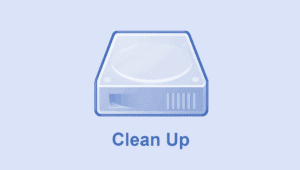Windows 7 is an old version of Microsoft Windows, it was released since 2009, as a replacement for windows vista and XP.
Although it has become an older generation operating system, Windows 7 is still widely used on low-end PC devices. That’s because it has better compatibility and is compatible with older devices.
In 2012 Windows 7 was replaced by Windows 8, with various significant changes, so new users had to adapt. But it failed, many users complained about the latest system and some felt the new operating system actually ran more heavily than the previous generation (Windows 7).
It didn’t last long in 2015, windows 10 appeared to fix windows 8 failures. And it could really lure a lot of users into upgrading. However, some older PC users feel uncomfortable with Windows 10. Because it can not run optimally and becomes heavier.
Download Windows 7 ISO
In early 2020, Microsoft ended support for windows 7. Even so, users can still install and use it.
The following is a download link for Windows Windows 7 Ultimate and Professional Service Pack 1 (SP1). Also provided in two architectures, 64 bit and 32 bit. The file below is in ISO format and is officially from Microsoft.
| Name | Windows 7 Ultimate Service Pack 1 |
| Size | 3.70 GB (32bit) 5.47 GB (64bit) |
| Format | ISO |
| Download link | Download 32 bit Server Microsoft Download 64 bit Server Microsoft |
Windows 7 Ultimate
Some of the popular Editions of Windows 7 include:
- Windows 7 Ultimate
- Windows 7 Professional
- Windows 7 Home Premium
Of the several editions of windows 7, Ultimate is the highest edition and is the most popular with people. Of course because the features provided are more complete than others.
Although the latest generation windows system offers many advantages for user experience. Windows 7 is still very usable, with a display that is still attractive, clean, and visually responsive. In experience, of course, unlike Windows Vista and XP, which look ancient.
Reasons to choose Windows 7
Already like Windows 7, even though Windows 10 and 11 are often talked about by Microsoft. So will it be true that Windows 7 is more stable on the computer.
Besides being feasible, basically the Windows 7 operating system has been designed to be comfortable and friendly to users. It’s true that the system is still stable compared to Windows 10, requires less resources, requires less storage space and memory (RAM). To run the computer does not need to spend a lot of resources. That’s the reason why Windows 7 is still popular: it’s very fast and stable.
The possibility of crash errors is smaller, this makes user activity will not be hampered. The boot and shutdown process is also still fast.
Windows 7 minimum requirements:
- Processor 1 GHz or faster.
- RAM 1 GB (32-bit) or 2 GB (64-bit).
- There is 20 GB of free disk storage space, as a place of installation.
- Graphics device supports DirectX 9 with WDDM 1.0 driver or higher.
Using an old device
If you are using an older device, Windows 7 is a very suitable choice to be used as an operating system on your computer. Because compatibility still works well, and performance will feel much more stable and lighter than using Windows 10.
Especially for devices from 2015 and below, such as Intel 6th generation (Skylake) or AMD Carrizo generation.
Unfortunately for the generation above it no longer supports Windows 7, instead you can download Windows 10.
Small Computer RAM
Windows 7 uses less RAM than windows 10. This makes your RAM usage less big, so there will be more free memory available that you can take advantage of.
This will be very useful, because opening many applications requires a large amount of memory. This includes opening heavier applications. Of course using Windows 7 will make your RAM not full easily.
This is also what makes Windows 7 lighter to use than the next generation of windows.



![Windows 11 22H2 New Features [2022 Update] Tab File Explorer](https://en.sepoin.com/wp-content/uploads/2022/08/Tab-File-Explorer-300x183.jpg)