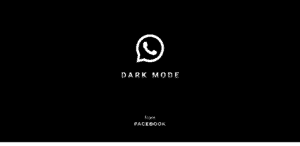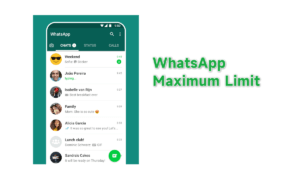Who does not know the WhatsApp application, yes a very popular messenger application platform. Of course and certainly many people use it, to the point that many developers are also interested in making a modified application from WhatsApp. The so-called WhatsApp MOD (modification / has been changed).
There are many versions of WA MOD that can be downloaded freely on the internet, among which the most popular ones are WhatsApp Plus and GB WhatsApp. Various appearance and many features that have been modified, such as themes, fonts / fonts, can send large files, hide the microphone button and more. Fiddling with applications small and large things still violate WhatsApp Terms of Service (TOS).
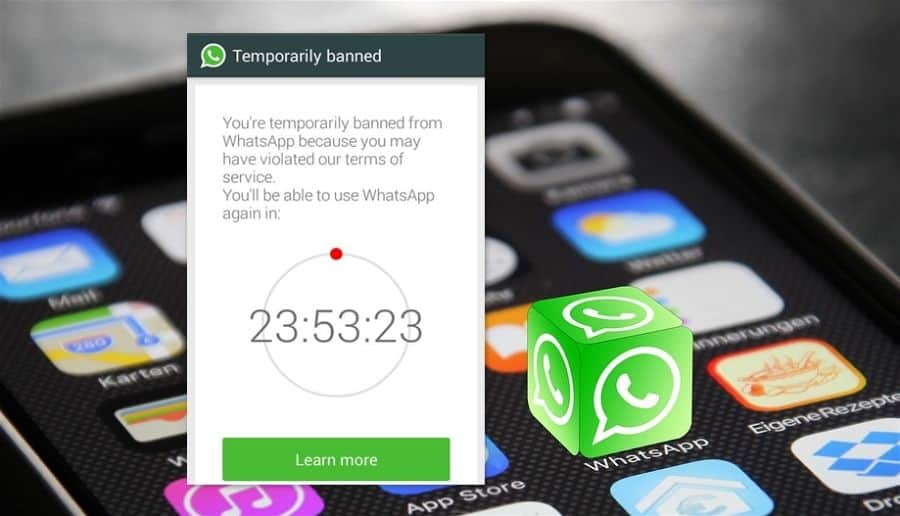
In its FAQ , this Facebook-owned application will block accounts that use a modified version of the WhatsApp application (as mentioned above).
WhatsApp also confirms that they do not support third-party applications (mod) because they cannot validate the security of that version.
How to restore a blocked WhatsApp Account
For users who receive messages in the application, which states that their account is blocked, of course it is possible that he is using an unofficial application.
Because this blocking does not cause it to be blocked permanently, but only temporarily. You only need to switch to the official WhatsApp application.
However, if you still insist on using the modification application, WhatsApp insists it is possible they will block it permanently.
It is recommended to back up the chat first before switching to the official application, if you want to save your conversation.
GB WhatsApp
This method may not work successfully.
- Wait for the time specified until the temporary account is blocked or banned.
- Tap More options > Chat > Chat backup .
- Open Phone Settings > tap Storage > File .
- Search for the GB WhatsApp folder then tap and hold to select the folder.
- In the upper right corner, tap More > Rename and rename the folder to “WhatsApp”.
- Open the Play Store and download the official WhatsApp application. If you can’t access the Play Store, download the application here .
- Open WhatsApp and verify your phone number.
- In the Backup section, tap Restore > Next .
- WhatsApp will be loaded along with the chats that have been saved.
For MOD WhatsApp Plus users , if your chat history has been previously saved, the history will be automatically transferred to the official WhatsApp application.