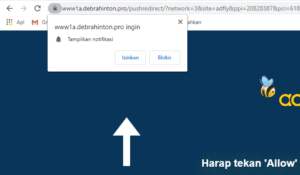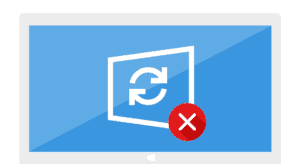Windows 11 comes, Microsoft provides the minimum system specifications needed to run the new operating system. What are they?
Windows 11 System Requirements
Microsoft says if your PC doesn’t meet the following requirements, it’s likely that you will need to buy a new PC to run the new operating system. Here are the specifications for those requirements, check if your pc is compatible with Windows 11.
- Processor : 8th generation Intel, AMD Ryzen 2000, or later. The list can be seen on Intel and AMD
- RAM : 4 gigabytes (GB) or more
- Storage : 64 GB or larger storage device
- System firmware : already UEFI and can Secure Boot
- TPM: Trusted Platform Module 2.0
- Graphics Card : Compatible with DirectX 12 or later with WDDM 2.0 . driver
- Screen : HD with a minimum resolution of 720p (1280×720) with a size above 9″, supports 8-bit per color channel
- Internet & Microsoft Account , Connection and microsoft account required to set up Windows 11 Home
Please note from the requirements above, it seems that PCs with older models cannot run Windows 11. Because Microsoft’s new operating system requires a new model processor, and TPM 2.0 .
* Microsoft also added support for some 7th generation Intel processors, including Intel Core X-series, Intel Xeon W-series, and Intel Core 7820HQ with DCH drivers.
These specifications are very different from the previous one, namely Windows 10.
Windows 11 Minimum Specification Differences with Windows 10
| Windows 10 | Windows 11 | |
|---|---|---|
| Processor | Supports 32-bit and 64-bit CPUs | – Only supports 64-bit CPUs – Requires relatively new CPU |
| RAM | Minimal: 1 GB (32-bit) 2 GB (64-bit) | Minimum 4GB |
| Storage (Storage) | Minimum: 16 GB (for 32-bit) 20 GB (for 64-bit) | Minimum 64GB |
| System Firmware and TPM | No need | Requires UEFI, Secure Boot and TPM 2.0 |
| Graphics Card (GPU) | DirectX 9 with WDDM 1.0 . support | DirectX 12 or later with WDDM 2.0 |
| Screen display | Minimum need 800×600 . screen | At least you need a 1280×720 . screen |
| Internet | No internet required | Requires internet to set up Windows 11 Home (set up system on first use) |
Why Windows 11 Requirements are so strict
For the best user experience, Windows 11 must run powerfully, including in areas such as security, reliability, compatibility, video conferencing, multitasking, gaming, creator and more.
Therefore Microsoft requires these minimum system requirements to allow them to adapt the software and hardware. So that it can be in accordance with what is expected and needed.
Some of the principles that drive Microsoft require newer hardware.
Security , Windows 11 can raise security standards thanks to the presence of shells (hardware) that can enable protection. Which is proven to be able to deal with malware up to 60% on the tested devices. To do so, all Windows 11 supported CPUs must have an embedded TPM and support secure boot.
Reliability , the new CPU adopts the new windows driver model and supported OEM partners can achieve 99.8% crash-free experience.
Compatibility , Windows 11 is designed to be compatible with the applications used.
How to Check PC Support Windows 11 or not
With the new requirements for the Windows 11 operating system, it is likely that new users will have a little trouble checking the specifications of their PC.
That’s why Microsoft issued a tool that can make it easier to check the specifications of PC devices. It is a Windows PC Health Check application that functions to check the health of the PC, whether it is ready to be upgraded to Windows 11.
To get it, Download PC HEALTH CHECK APP . And install as usual.
Open the PC Health Check application, in the Introducing Windows 11 section, click Check now .
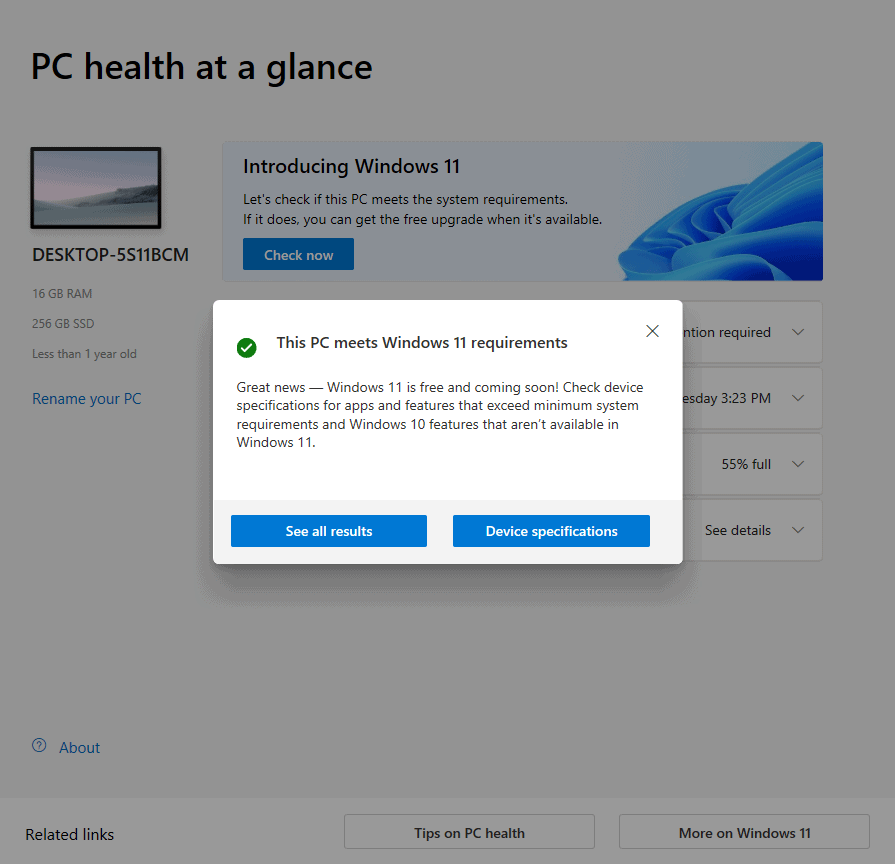
When your device supports windows 11 will appear “This PC meets Windows 11 requirements”. As in the picture above. Otherwise there will be a red icon and the words “This PC doesn’t currently meet Windows 11 requirements”.
How are you ready to install windows 11 on your PC.
![Windows 11 22H2 New Features [2022 Update] Tab File Explorer](https://en.sepoin.com/wp-content/uploads/2022/08/Tab-File-Explorer-300x183.jpg)